GorillaPDF Blog
All About PDF
When to Use PDF Encryption for Personal Documents?
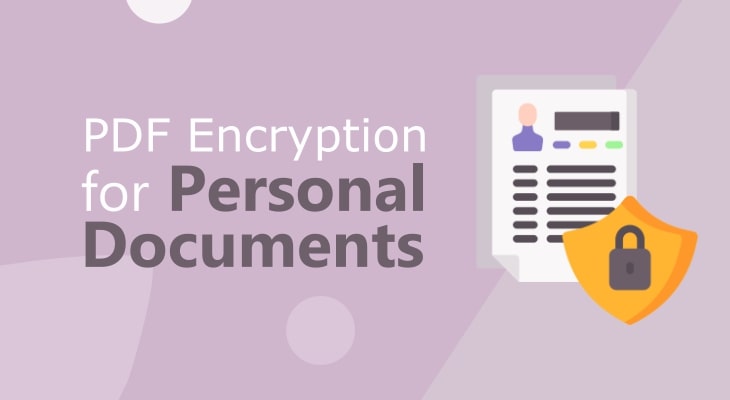
PDF encryption serves as a definite line of defense, which ensures that sensitive information remains confidential and protected from unauthorized access.
The security measure involves encoding the contents of a PDF document so that it can only be accessed by individuals who possess the correct decryption key, typically in the form of a password or digital certificate.
By encrypting PDF documents, users can safeguard personal data such as financial records, legal contracts, and identification documents against potential threats including cyber theft, unauthorized sharing, and data breaches.
This guide is crafted for individuals seeking to enhance their personal document security in an increasingly vulnerable digital landscape. If you belong in this group, I have some good advices for you.
How to Combine Multiple Images into PDF

The art of merging multiple images into a single PDF document has evolved into a powerful skill. Whether you’re a professional crafting marketing materials, an educator curating course content, an artist showcasing your portfolio, or simply seeking to organize your visual assets, this transformative capability opens up a world of possibilities.
How to Convert a Web Page to PDF in Different Ways?

The digital realm, with its ever-evolving websites and vast visual repositories, provides a myriad of information and resources at the click of a button. Yet, it is often essential for users to have offline access to these data or to ensure that specific content remains unchanged, despite the dynamic nature of the internet. To satisfy these needs, converting web pages or photos into PDF files is the most obvious solution.
14 Best PDF Compressor Tools
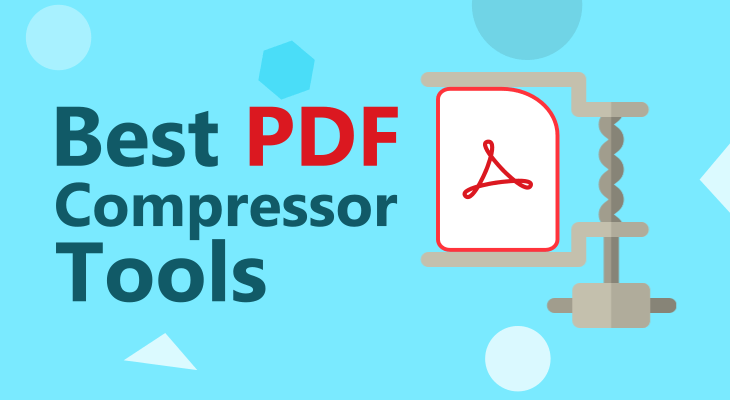
The advancement of technology has streamlined our work processes, with Portable Document Format (PDF) playing a crucial role in today’s document management system. However, a common challenge often faced by individuals and small to medium-sized teams is the size of these PDF files, which can be substantial, leading to storage issues and slower sharing of documents. This is where the importance of PDF compressor software comes into play.
How To Convert PDF to Word?
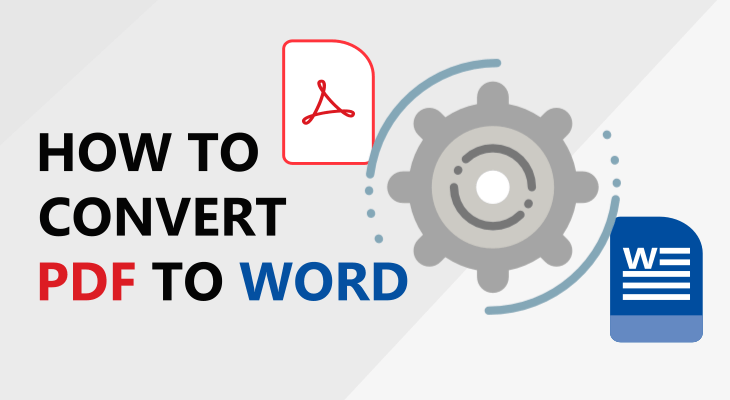
In an increasingly digital world, the power of information lies not just in its content, but also in its accessibility and usability. Fundamental to this is the format in which data is stored and shared. Two such dominant formats, Adobe’s Portable Document Format (PDF) and Microsoft’s Word Document (Word), serve distinct yet interrelated purposes in the vast spectrum of digital content management.
PDF to Word Conversion Made Effortless with Our New Tool
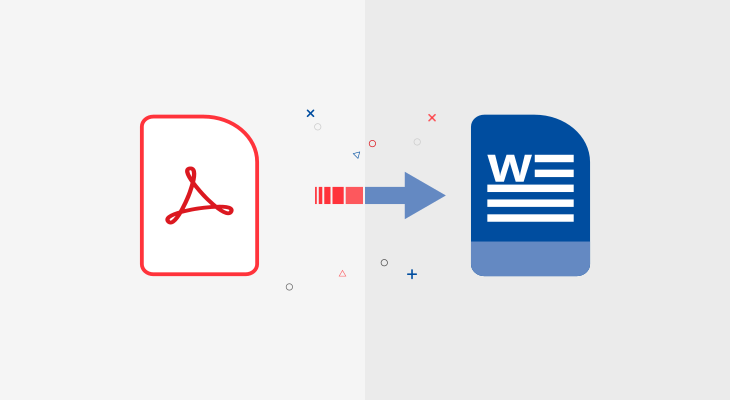
We are delighted to present the new product, PDF to Word converter, a transformative addition in the field of digital document processing, aiming to reimagine the way we engage with PDFs. GorillaPDF, by offering a simple, efficient, and superior solution for the conversion of PDF files into Word documents, is pioneering a new epoch in document conversion technology.
Embracing the Future: How Digital Transformation is Reshaping Industries
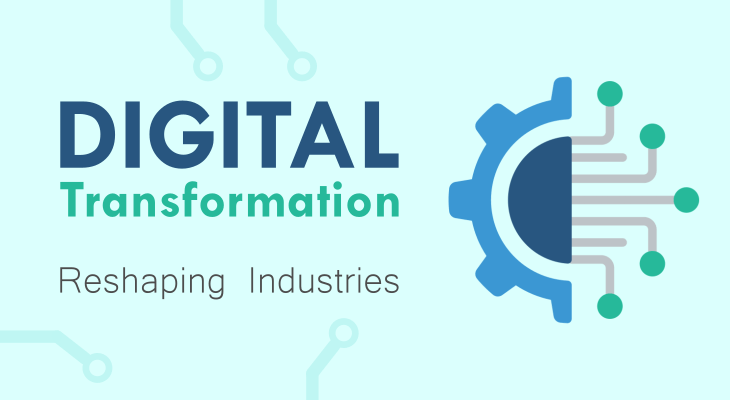
If digital transformation is not among the goals to be reached, it definitely should be. Because most companies accelerated the process since in the last few years, and some are in the final stages of implementation and already see results.
And with the latest trends in AI and IoT, it would simply be a great miss for any corporate structure not to implement digital transformation.
How to Make PDF Searchable?
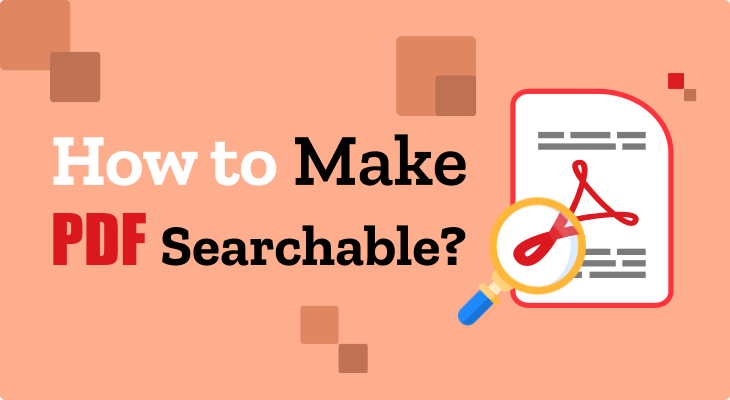
Portable Document Format (PDF) is one of the most commonly used file formats due to its accessibility and versatility.
Both individuals and companies use PDFs to access, edit, and share various types of formats with ease.
Because of its popularity, users are experiencing different case scenarios with PDFs.
One specific example is when we need to search through a PDF, but we can’t, because the PDF document can’t be searched.
This occurs when the source of the PDF is an image instead of a typed document.
How to Insert PDF into Word?
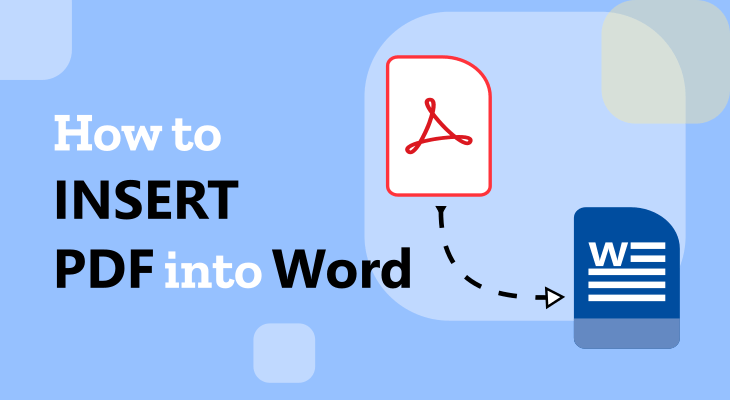
When thinking of writing and/or editing text, we usually use PDF or Word.
It’s because both of these programs are convenient to use and have numerous features we can take advantage of.
Of course, there are always people who prefer PDF and others who prefer Word.
It’s a personal thing.
In one of our previous articles, we said about the advantages of PDF over Word document when sharing, so you may want to check that out.
However, it’s undoubtedly that both of them are incredibly useful and essential when working with text, text with images, or other types of documents.
Due to being so important, there’s an option to convert them from one format to another.
8 Benefits of PDF vs Paper in the Workplace
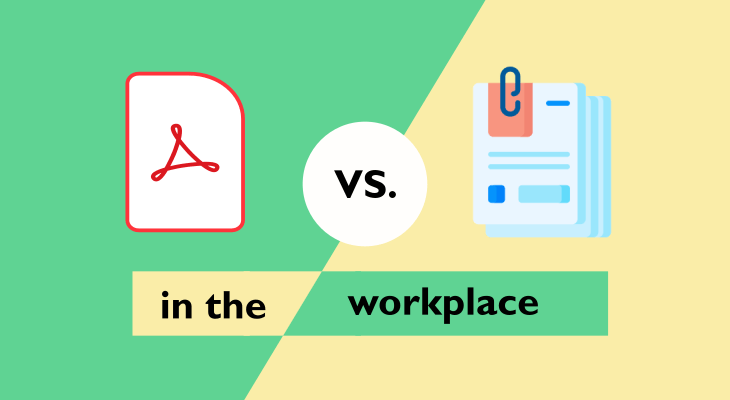
More and more businesses go paperless, replacing their papers with PDF documents. This is because they’ve realized how much easier it’s to work without all those piles of paper scattered around the office.
PDF, as a file format, has its own advantages compared to the other formats, including:
The History of Optical Character Recognition
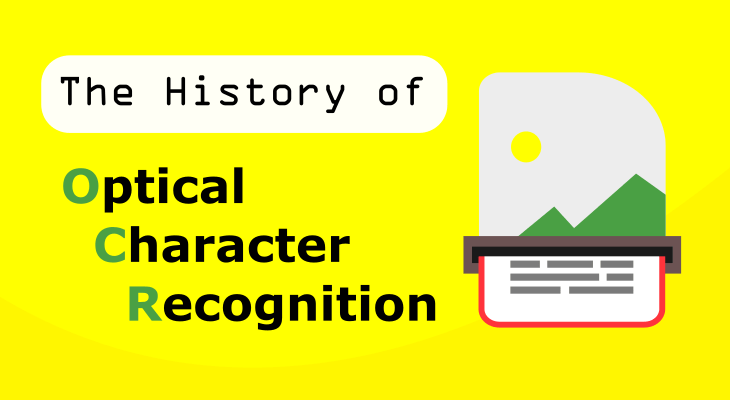
Optical Character Recognition, also known as OCR, has long been living in the shadows. People saw it as a usual everyday tool like many others we use.
But, OCR is much more than that.
It is technology that made our lives much easier and the workload much lesser.
11 Good Ways to Use PDF in the Classroom

Ever thought about using PDF in the classroom but wasn’t sure how to do it?
There are many ways to take advantage of this free and easy tool to teach.
You can assess students, organize their homework and projects, create editable documents, and much more.
New UI Improvements and Languages to Close Out The Year

Celebrating GorillaPDF second birthday in the spirit of upcoming holidays, we have some great news to share with our community and people who use the tools to convert and optimize PDF documents.
Why Is My Word Document So Large and How to Reduce Its Size?

Have you ever started writing a word document and ended up wondering how its size got so large?
Do you just blame it on the pictures (if you have any) and come to terms with it?
Or you helplessly remove important information just for the size to fit the requirements?
You certainly have to be careful if you’re posting it online or sharing it via email. In almost all the cases, you will find the culprits to be too many and large images, very long text, and embedded fonts.
Read on to see the reasons for the huge size of the documents and some tips on how to reduce it.
Why Should Graphic Designers Use PDF?
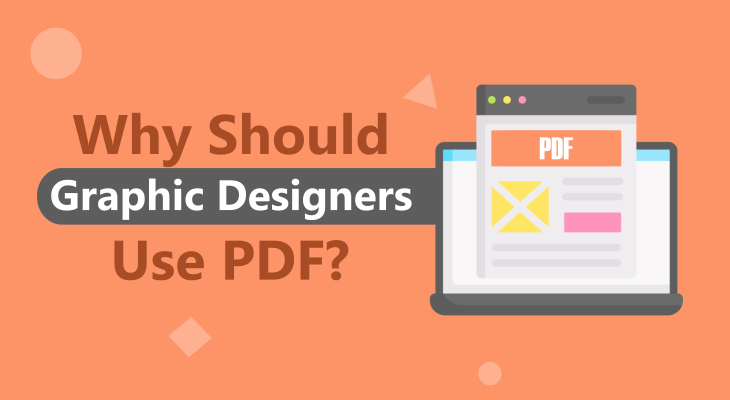
PDF is probably the most versatile file format of all.
It’s very practical since you can use it for anything you need.
You can use it for documents, text documents, spreadsheets, presentations, images, vectors, graphics, and much more.