8 Benefits of PDF vs Paper in the Workplace
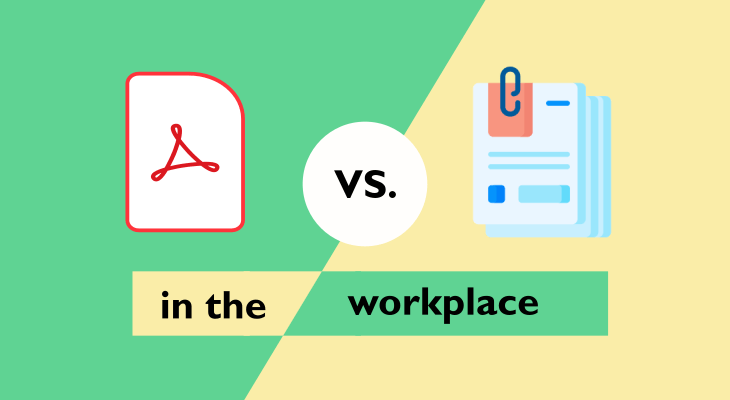
More and more businesses go paperless, replacing their papers with PDF documents. This is because they’ve realized how much easier it’s to work without all those piles of paper scattered around the office.
PDF, as a file format, has its own advantages compared to the other formats, including:
- Retained document format across different devices and when printed out;
- Small file size which is perfect for sharing via email and saving disk space. Plus, there’s an option to compress other file formats to PDF to reduce their size.
- Great security - PDFs can be protected by a password so no one can access the information found on them. You can also add a watermark and restrict access to certain people.
- Supported by any operating system - PDF is compatible with all major operating systems used so far.
- Supports non-test elements - you can add hyperlinks, images, videos, 3D shapes, and sound to PDF files to make them more visually pleasing. This comes in very handy when you’re preparing a presentation.
- Safe - PDFs don’t “catch” viruses as other file formats do; hence, you can send and receive files without worrying that your device will be infected.
So, when you think about the benefits of PDF alone and then compare it with a traditional, paper-based office, it’s clear that PDF is the way to go for a paperless workplace.
But, if you’re still thinking about whether should you go paperless and use PDF as your main format, let us show you the 8 benefits of PDF vs Paper in the workplace.
1. Saves a Lot of Space

Using paper in the office means piles of documents all around the office. Some businesses, such as those operating in the financial sector, which have a long mandatory retention period for the documents, need a second place just because of the space all those papers take.
Getting additional office means additional rent, and that’s not what business owners look forward to.
By using PDF instead of paper, you can save a ton of space and operate in smaller offices which means lower rent costs.
Also, due to choosing PDF as the main file format, you will be able to digitalize all paperwork, including the ones that must be in physical form.
This will allow you to find them more easily when you need them.
2. Saves a Lot of Time
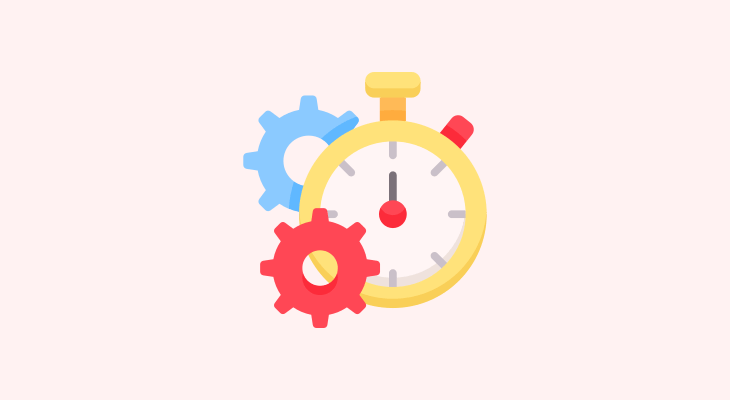
Do you count the time spent searching for that one file you don’t remember where you put it?
Add your stress to that, and it’s clear that paperwork is not worth your time and nerves.
The same goes for organizing and filing the documents.
So, instead of wasting 2 hours of your day dealing with paperwork, you can spend a few minutes and even less when doing those tasks with digital PDF files.
And, you can spend the rest of the time on working, thus finishing your tasks faster (and leaving work earlier wink).
3. Streamlines the Whole Business Process
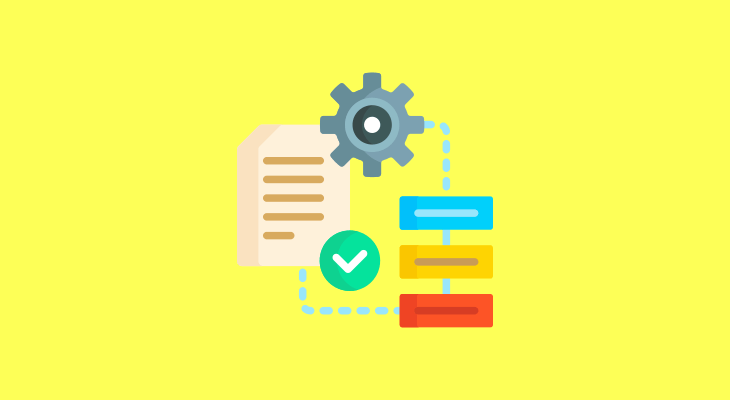
With paperwork, editing and changing files is a real torment since you have to re-write them or edit them on the computer and then print them again.
When using PDFs, this is done in no time. Just access the file, make the changes, and send it to whoever needs it.
The same goes for the approval of files. If you work in a sector where clients or your boss has to approve something, you have to send the documents personally or via mail to the person who may work on the other side of the city or in another city or even country; then they review them and eventually approve/sign them.
With PDFs, this goes immediately since you only send them via mail or give that person access to the file; they approve/sign them, and the work is done.
4. Saves Money

While the regular printing paper doesn’t cost much when bought in a pack of several hundred sheets, it does rips you off when you count how many packs you’ve bought in the past year, two, three, or more.
Moreover, there’s the even greater cost of buying and using printers, which also includes buying cartridges, ink, and their servicing.
So, you know how much does that cost?
A LOT!
On the other hand, using PDF for your documents will drastically reduce these costs since you can create, copy, and send all documents digitally without the need to print them.
You may need to do the printing only for specific documents, like agreements that require to be handed out to two or more parties.
5. Easier Access to Information
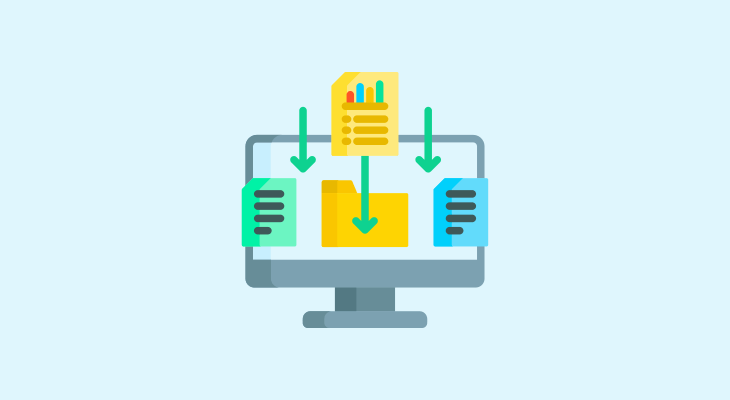
When using paperwork in the workplace, the process of sharing and accessing the files and information, in general, is very time-consuming and tormenting.
As already mentioned, you or your employees will spend a lot of time searching and managing the files.
But, when all documents are digitalized, do all that is a breeze.
Not only you’re able to immediately find whatever you need but you can also give permission to other people (colleagues, clients) to access those files.
Related reading: 14 Tips for Effective Document Management in 2021
6. Mobile Workplace
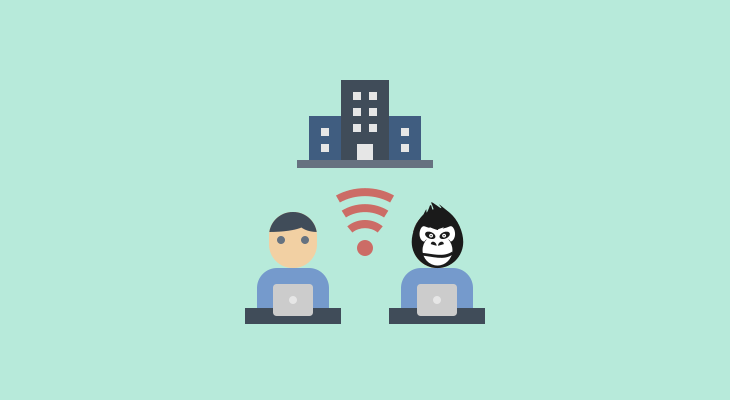
2020 showed us how important is to be able to work remotely but when dealing with paperwork, that’s impossible because you must be in the office to find the documents you need, even if it’s for one, single-page document, a business card, or anything else.
With the digitalization of your workplace, you and your employees get the freedom to work remotely.
And, this comes very handily in the case when you just can’t go to work but are able to work those days.
Don’t you like the idea to be able to get some time off the office or use your break to spend more time with your kid(s)?
PDF-based office allows you to do all that!
Furthermore, this freedom in remote working allows you to hire experts in the field who don’t live in your town or country.
With this, you can increase your competence in your field and achieve greater results by employing the best you can find online.
7. It’s Eco-Friendly
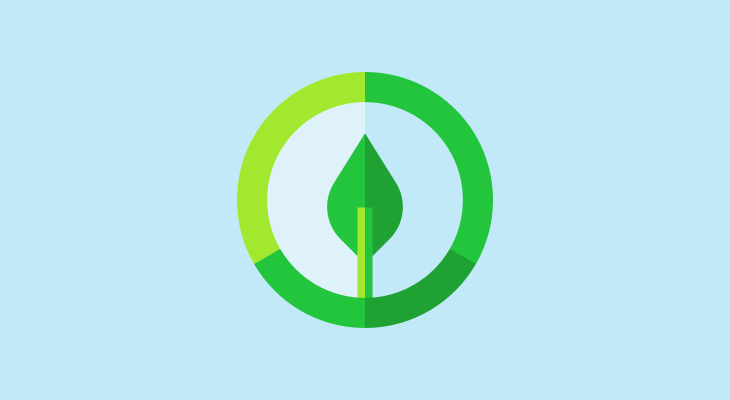
Saving the planet can come in many forms.
While some choose glass over plastic bottles and cups, others go digital to reduce paper production.
As you probably know, producing paper means deforestation, greenhouse gases, and global warming.
And, while recycling does help in the whole save-the-environment process, it doesn’t have such a great impact.
But, replacing paperwork with PDF files does since no paper is spent for running a paperless office.
Apart from spending paper, businesses that use paper documents also use inks and toners, which contain harmful chemicals that damage the environment.
And, again, paperless businesses don’t do this, thus helping to save the environment.
8. Increases Document’s Security
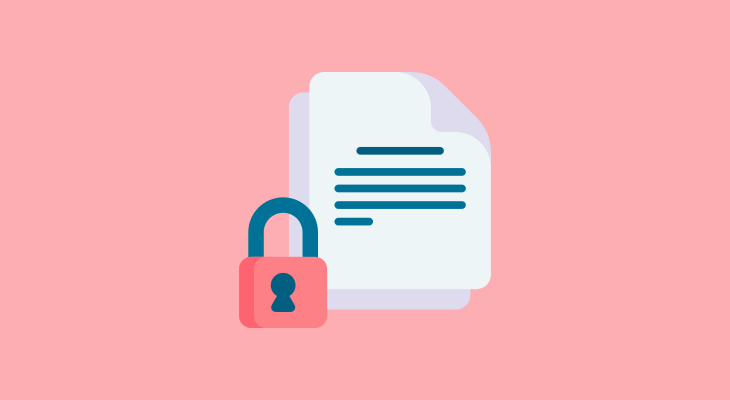
Tracking printed documents is impossible since anyone can take, copy, destroy, or steal them without you noticing it (at least not at first).
Also, you can’t know who has viewed them since anyone who works in the office has access to them (even if you lock the cabinet).
But, that’s not the case with PDFs since you can restrict and allow access to whomever you want, track every change made on the documents, see who viewed/copied/printed it.
Most important, if you have any reason to protect your PDF file, you can add a password, so no one without the password can access it.
Moreover, digital files can’t get lost since you can find them via the search bar nor deleted without you knowing it (when they aren’t password-protected nor with restricted access).
Final Words
There are not many reasons to stay with a paper, when you can utilize the power of online document management. In this article, I’ve share eight benefits of using PDF instead paper, so it’s up to you and your company to accept the challenge if not already.
Subscribe for the news and get more articles like this.
