How to Convert ODS to PDF?

- Open the file from your computer in ODS format.
- Click on convert button.
- Wait for a few seconds for conversion to be done.
- Download your file by clicking the button.

It's because we are open to hear from our fellow users and improve the tools all the time.
The ODS to PDF converter provides smooth and quality conversion in a few seconds.
The quality of conversion is evident by the output, just try it now.

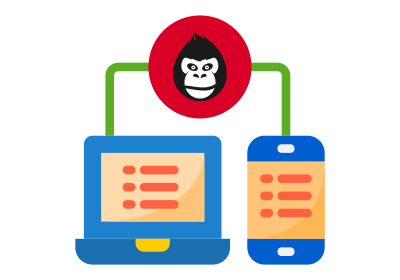
You can simply drop the ODS file and convert to PDF.
As simple as that, you can open the tool online in your browser or any device and platform.
For even faster approach, add the bookmark to your browser.
It's our responsibility to take care of the data.
All files are deleted 12 hours after conversion.
You are in safe hands.


Convert as many ODT to PDF documents as you wish. There are no limites.
Moreover, you can Compress or Password Protect the PDF file there after.
All tool are free to use.