How to Convert PNG to PDF?
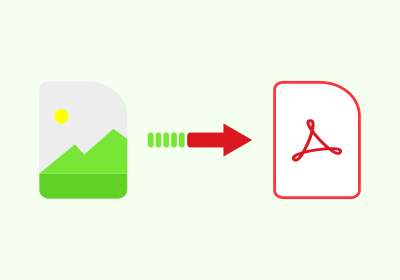
- Open the PNG to PDF file converter.
- Click on Browse and open your PNG file from your PC or mobile.
- Click on Convert to start the converting process.
- Once done, download your file in PDF format.
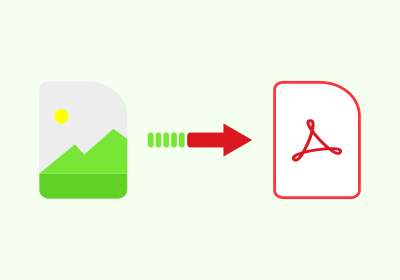
With the tool, you can convert single PNG image to PDF document.
Then, you can continue with the merger tool to combine multiple PDFs into a single file.
Finally, compress and protect the file before sending it over a network.
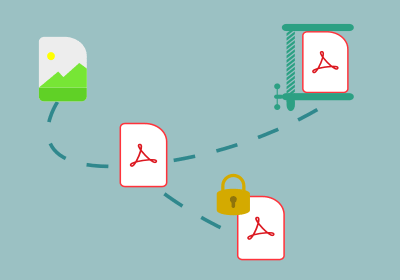

Convert your raster graphics in PDF file format into PDF on the go, and with a few clicks have your file converted and ready.
Convert as many PNG images as you need for free without any limitations.
PNG is an International Standard and lossless file format that preserve quality with editing and compression.
Our converter tool frames the PNG image into a PDF file and preserve the same size and quality.
If you further want to compress the PDF file, take a look at our PDF compressor.
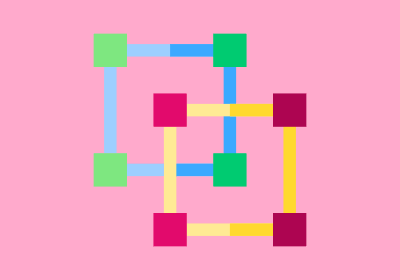

The PNG to PDF converter is fully conducted with the time you spend on converting and tries to deliver your result as fast as possible in a hassle-free environment.
You can always count on this PNG to PDF converter.