Word To PDF
Free Online Word to PDF Converter.
PDF for Mobile
PDF is a mobile-friendly file format, so your Word documents will look the same on Android, iOS, and every other mobile platform.
Multiple File Types
This powerful converter accepts not only DOC and DOCX but also DOCM and DOTX, which are file formats that contain embedded macros, toolbars, and settings for a document, similar to a template.
Accepts Large Files
This MS Word to PDF converter allows to upload files up to 50 MB. You can split larger files and use the merger tool to combine them into a single PDF.
Just as Safe as Offline Converter
It's a trusted online PDF converter you can rely on. The converter deals with many files daily, and all files are permanently deleted after 12 hours.
4 Compression Options
Even though PDF is a light-weight file format, it can be compressed and adjusted for fast sharing and online publishing.
Free Word to PDF Converter.
If you ever need to convert Microsoft Word to PDF for free, this converter is the best choice because it allows unlimited usage, without the need to download, install or login. It’s 100% free Word to PDF converter online.
How to Convert Word to PDF Online?
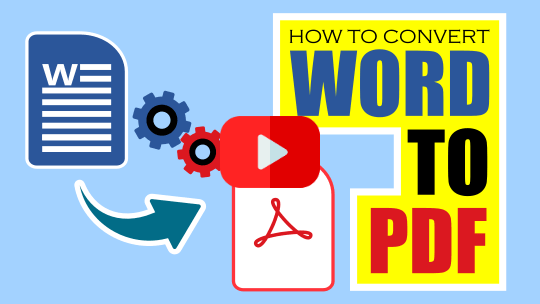
- Open the online tool to convert Word to PDF.
- Drag and drop your DOC or DOCX file to the area, or click on Browse to locate from your computer or mobile, and click on Open.
- Initiate the conversion by clicking the Convert button.
- Click on the Download button to save your PDF file locally.
Keep the integrity of your Word file by converting it to PDF.
Get high-quality PDF files from Word.
With this online converter, you can convert Word to PDF outside Microsoft Office, and still preserve the visual look of your original document.
The quality of the text does not change when converted from MS Word to PDF.
The PDF file also keeps the hyperlinks and all digital information within your Microsoft Word document.
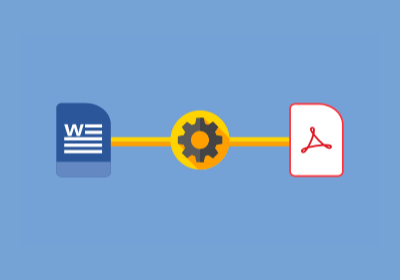
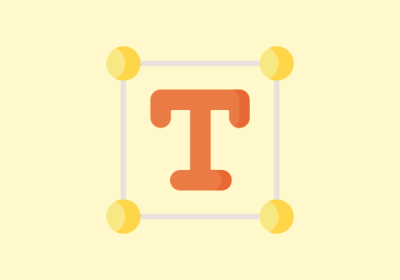
Keeps the formatting when converting Word to PDF.
Older versions of MS Word are not fully capable of opening documents of newer versions. Word is not the most compatible file, and often loses the formatting on other operating systems.
Conversel, the PDF document's format remains intact, ensuring reliability when printing or sharing your files with coworkers.
Reduce file size when converting Word to PDF.
MS Word files take up 25% - 30% more space than PDF files. If you choose PDF for archiving, converting Word to PDF can save disk space.
Also, coping, downloading and attaching PDFs will be faster because of the smaller size of PDF files compared to Word.
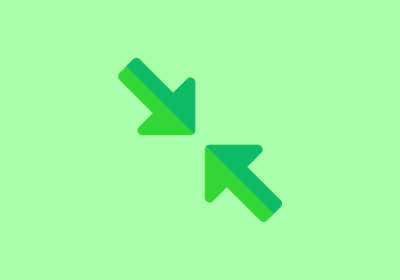
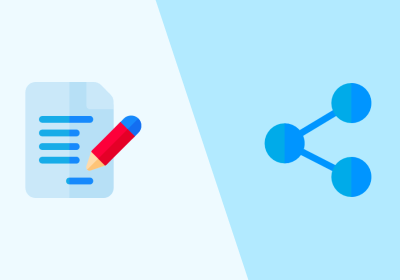
Word is for editing, PDF is for sharing.
Microsoft Word is one of the most popular Word processors and is ideal for document creation and editing.
But when you need to share or present a document, PDF is better than Word. PDF looks more professional in your communications while maintaining the integrity of your creative work.
Turn your MS Word document into an easy-to-share PDF file.
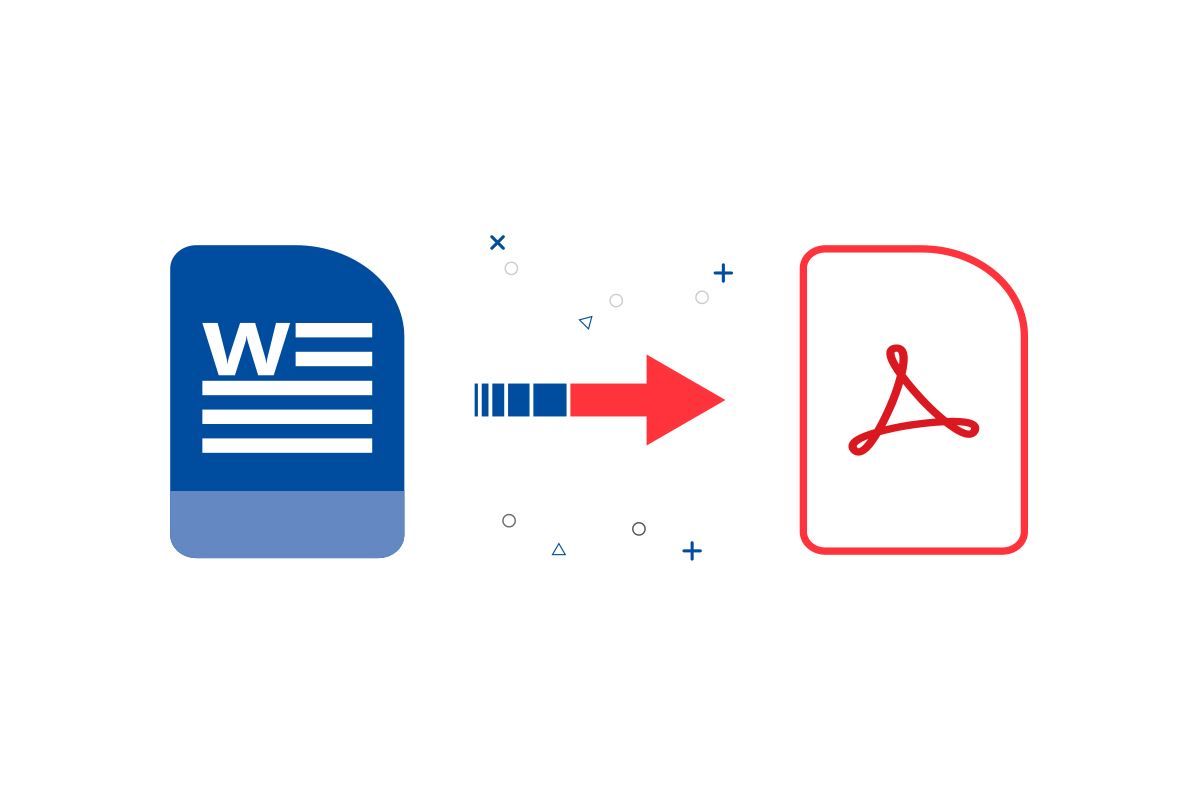
The Word to PDF converter is a simple and helpful online tool for easily converting your DOC and DOCX files into PDFs. It facilitates your work with Microsoft Word documents by allowing you to convert your files to PDF for archiving. The PDF file format is also the preferred option for sharing and viewing documents online.
Another benefit of converting your Word documents into PDF is the ability to protect your documents with a password. Doing so keeps your confidential data secure and protected from viewing.
Sometimes, sending PDF instead of Word will make you look more professional. For example, sending your CV when applying for a job. In other cases, you may want to send bills, financial reports, or confidential information over the network, so converting DOC and DOCX to PDF seems to be the best solution to keep data safe in read-only mode. Additionally, you can encrypt the PDF, and safely share it with others.
Whether for personal or business use, this online converter will simplify the process of creating high-resolution PDF files from Word, and maintain document format simultaneously.