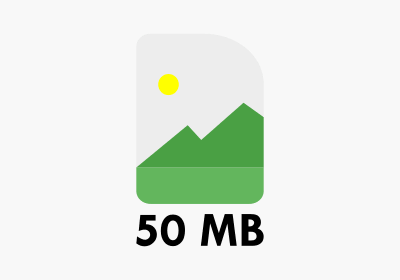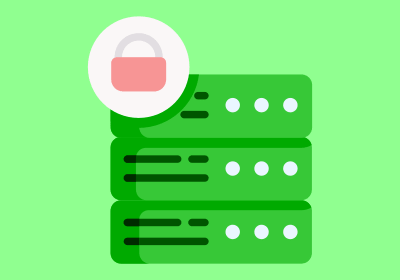How to Convert JPG to PDF Online?
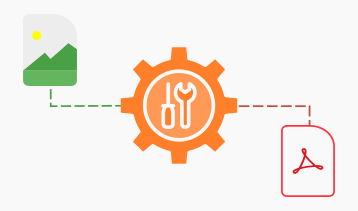
- Open the JPG to PDF online converter.
- Click on the Browse button and open your JPG or JPEG file.
- Click on the Convert to PDF button to start the process.
- When your file is ready, click on the Download button.