TXT to PDF
Free Online Text to PDF Converter.
Multilanguage Text to PDF
Our TXT to PDF converter supports many languages, accommodating seamless conversion for non-English text files. Regardless of the language your document is written in, our tool will accurately transform it into a PDF while maintaining the original formatting.
Convert Anywhere, Any OS
This text to PDF web converter is universally compatible with all operating systems and web browsers, ensuring accessibility from any device. No matter your platform or browser preference, you can easily access and use the tool for your document conversion needs.
Fast Converting
The TXT to PDF converter is designed for rapid performance, typically completing the conversion process within seconds. This swift turnaround is ideal for time-sensitive tasks, ensuring your PDF documents are ready almost instantly after upload.
Secure PDF Maker
Our privacy policy ensures that all data processed by the text to PDF maker is encrypted and handled with strict confidentiality. We implement robust security measures to protect user privacy, including automatically deleting all files from our servers after conversion.
No Email Required
Our TXT to PDF converter offers the convenience of converting files without registering or providing an email address, ensuring a quick and private experience. This detail is great for users seeking privacy and fast, simple conversions.
Free Converter
Enjoy unlimited, cost-free conversions with our TXT to PDF converter. You can convert as many files as you need, without any restrictions, ensuring full access to all its features at no charge.
How to convert TXT to PDF?

- Save your text in a .txt file and navigate the TXT to PDF converter tool.
- Upload your .txt file directly from your device.
- Initiate the conversion.
- Download the newly created PDF document once the process completes.
Efficient TXT to PDF Conversion
Prepare Your Text File
The .txt file format is universally supported and easily managed across major operating systems.
Windows users have Notepad, Mac users utilize TextEdit, and Ubuntu users rely on gEdit.
These applications are designed for ease of use and professional-level functionality, making .txt file management accessible and efficient.
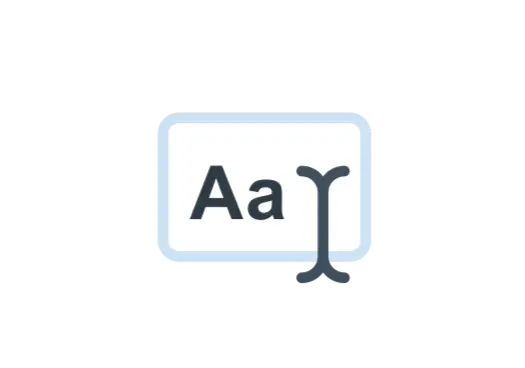

Large File Size Capacity
The TXT to PDF tool is designed to handle files up to 50 MB.
Whether it's extensive research papers, detailed reports, or comprehensive manuscripts, our tool effortlessly manages and converts your large files into high-quality PDFs, ensuring no detail is left behind.
Keep Your Notes in PDF
A TXT to PDF conversion tool that offers authors and content creators a reliable way to transform notes, manuscripts, and articles into secure, professionally formatted PDFs.
This ensures widespread readability and preserves the original layout for distribution or publication.


Web-based Text to PDF Conversion
Experience the convenience of our web-based text to PDF converter, where no downloads or installations are necessary.
Accessible directly through your web browser, this tool streamlines your document conversions, saving you time and keeping your computer free of unnecessary software.
With just an internet connection, you can effortlessly convert your TXT files to PDF from anywhere, at any time.
Convenient converter from TXT to PDF
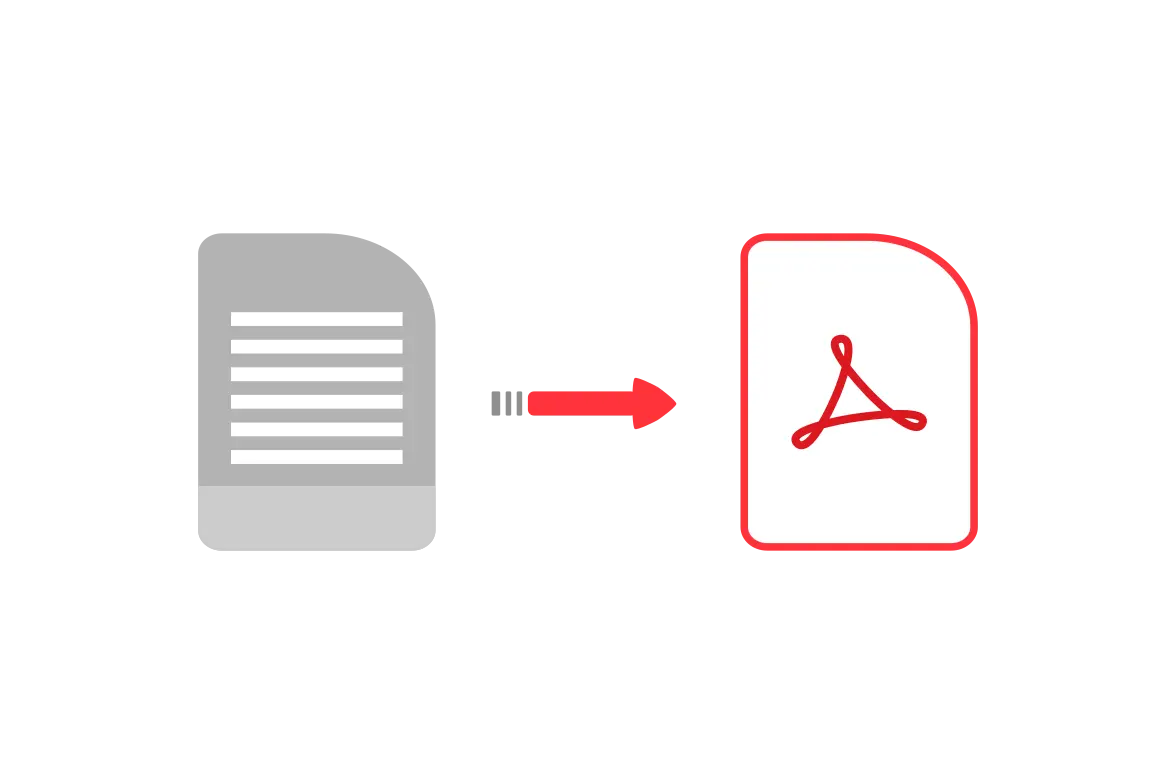
Discover the world of seamless document conversion with our TXT to PDF converter, where simplicity meets efficiency. Perfect for a wide range of users, from college students to professionals, our tool is designed to transform your TXT files into PDFs easyily and fast. Picture a college student turning their thesis draft from plain text into a submission-ready PDF or a small business owner converting meeting notes for easy client sharing. With our converter, these tasks are not just possible but incredibly simple.
There's no need for registration or email, making it a go-to solution for those who value privacy and speed. Imagine an author, ready to send their manuscript to a publisher, using our tool to quickly convert their text file into a professional PDF format. Or consider a programmer who regularly writes code in Notepad or WordPad, now able to effortlessly convert these snippets into PDFs for comprehensive documentation.
Our converter stands out for its universal accessibility - it's compatible with all operating systems and browsers. Legal assistants, librarians, bloggers, and teachers find it invaluable for converting emails, bibliographies, blog drafts, and lecture notes into more manageable and shareable PDF formats.
Embrace the convenience of our TXT to PDF converter and make your document handling more efficient, professional, and secure. Join the many of satisfied users who have streamlined their document management with our intuitive, user-friendly tool.