HTML to PDF
The easiest way to convert HTML to PDF files
Just be sure to enter valid URL and we will do the magic in a couple of seconds
Just be sure to enter valid URL and we will do the magic in a couple of seconds
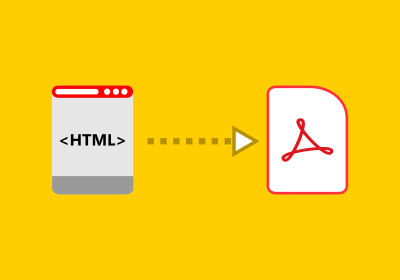
Almost everyone needs to convert a web page or HTML file at some point in time. Here are just a few use cases:
The Marketer to convert analytics reports into PDF.
The department of finance to convert invoices into PDF
The Lawyer in a pharmaceutical company who wants the document in printed form.
The Student who prints technical materials.
The Job Searcher to turn his web CV into a PDF file.
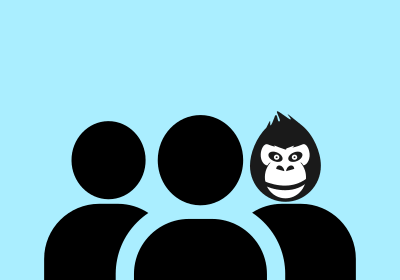
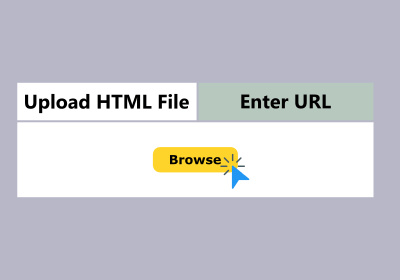
You can upload a valid .html file or enter a web URL. Gorilla just wants to make sure it’s easy for you.
Upload and convert your files via secured and encrypted connection
The files are deleted with automation within twelve hours.


The HTML to PDF converter is built to serve the purpose of smooth and quality conversion.