How to Extract Text from Image?
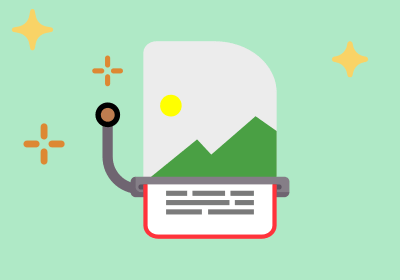
- Open your image in the OCR converter by clicking the Browse button.
- Click the convert button.
- Download the text in a PDF format by clicking the Download button.
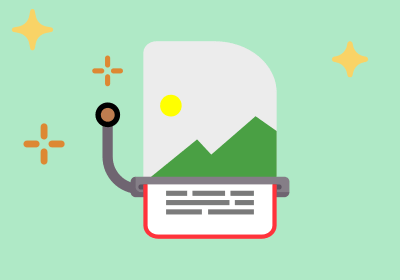
OCR (optical character recognition) is complex operation of converting images of handwritten or printed text into a computer-encoded text file.
This OCR converter makes it really easy thanks to the advanced character recognition technology that powers it.
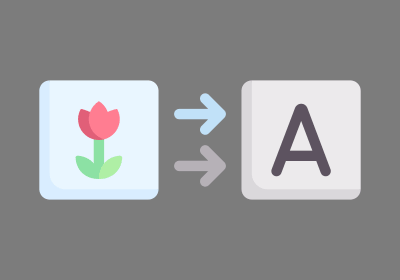
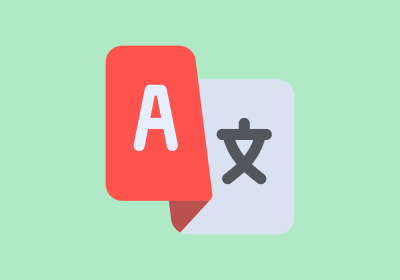
The optical character recognition tool is accurate for many fonts and languages, whether it's an invoice, personal ID, scanned book, or any image with text you want to extract.
Currently, the OCR converter supports 116 languages.
Do have your photo prepared for OCR?
All you need is a web connection and this web OCR software to extract the text from photos and scanned files.


Get high quality output with great degree of accuracy on any device.
Take full advantage of the free online OCR software, and don’t forget to share this amazing tool with your colleagues.