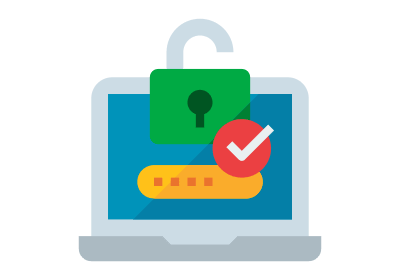How to Unlock Password Protected PDF File?

Step1
Click on 'Choose File' button and open the PDF file to unlock.

Step2
Enter your password and click on 'Unlock PDF' button.

Step3
Your PDF file is unlocked. Click on the but to download your file