All about PDF/A: What It Is and Its Benefits

Many businesses use PDF to preserve their documents, share them within your company and their clients, and secure them from unauthorized access.
Indeed, there are many benefits of using PDF for your documents.
But, if you want to bring all those benefits to a higher level, you should consider using PDF/A.
Don’t know what it is?
Keep on reading because, in this post, as we talk all about PDF/A, what it is, and its benefits.
14 Tips for Effective Document Management in 2021
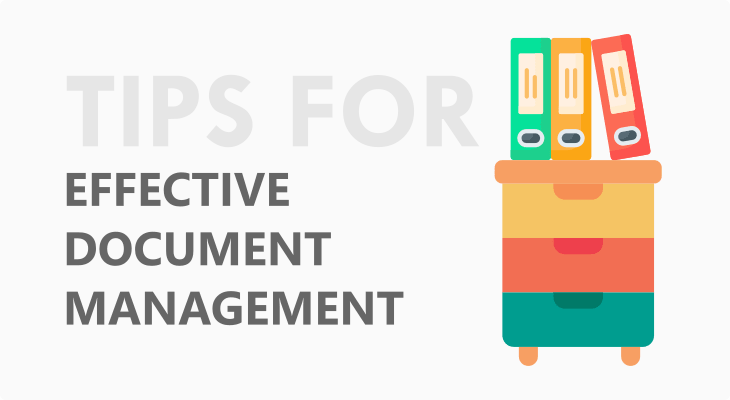
Document management refers to organizing, storing, securing, and sharing all files (physical and electronic).
In recent times, it involves using special systems (software) that help manage electronic files.
But, for the classic, physical documents, some of the solutions for managing them are filing drawers and cabinets.
Whether your office is completely paperless or you also have physical files, managing them makes your job a lot easier.
But, if you don’t know how to manage your files the easy way, here are 10 tips for effective document management, including several tips for businesses that use a lot of paperwork.
Say Hello to the New OCR converter tool
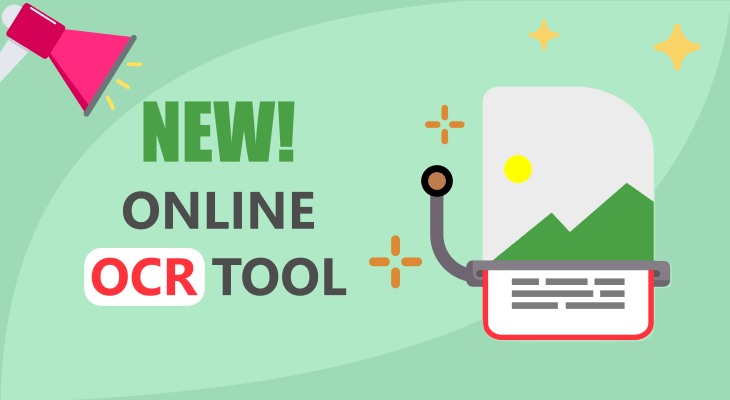
Exactly two months after the last update, GorillaPDF brings another powerful tool on the table, which amazes with its efficiency and high degree of accuracy.
Meet the new online OCR application that easily extract text from images, and present in a PDF file, which you can download and use further.
Can You Print Password-Protected PDFs?

One of the reasons why many businesses and professionals use PDF is because it has various security features. You can add watermarks, digital signatures, and protect your files with a password.
When dealing with sensitive data, people usually encrypt their PDF files with a password. This is the most secure way as decrypting or unlocking the files is difficult. But, if you are working with PDFs and you have to print one, and you can’t, it’s very annoying.
15 Tips To Go Paperless At WorK

You’ve probably read online or heard about the trend of going paperless.
It’s been a topic of discussion and kind of a movement to protect the environment these past several years.
Actually, a lot of businesses accepted this idea and went down the road of “paperless”.
At first, many people couldn’t understand the whole point behind going paperless.
Being used to having lots of sheets around the office, many found it hard to resign from the paper chaos.
And, there are those that love having sheets everywhere and pinning them on the corkboard or sticking them to the laptop or the wall in their workspace.
It’s how it has been for centuries.
New Merger, Reader and HTML to PDF Converter
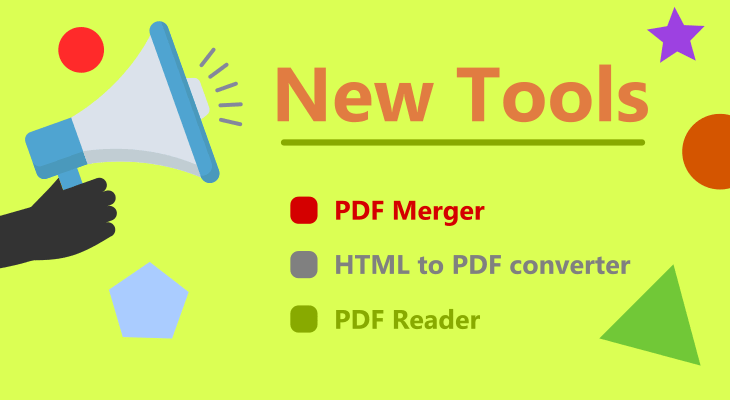
Big update by GorillaPDF, in times when we learned that digital transformation is inevitable, and needed more than ever.
Having that in mind, 3 new tools are featured for more powerful Gorilla, and more efficient you.
5 Good Reasons to Compress PDF

What’s the first thing that rings in your head when you hear the word “compression”? It’s probably file size reduction. If you just said YES, you are right.
Compression, regardless if it is a file or data compression is always about size reduction. It’s a much-needed step when working with data because it has a lot of benefits.
PNG vs PDF vs JPG: Which Is the Best Format?
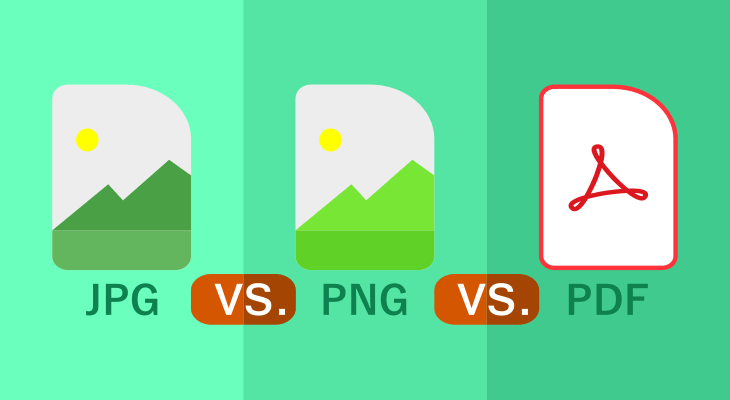
When dealing with digital files and creating the same, it’s important to know which format is best for the particular type of while. Since we can’t talk about all file formats and compare them all at once, in this post, we focus on image file formats.
There are also many image file formats you can choose from, including TIGG, JPEG (JPG), PNG, Bitmap, RAW image files, and EPS. Each of them is best for a specific use of the image. For instance, TIFF is best for printing since it doesn’t need to be compressed. Similarly, JPG and PNG are best for web graphics.
But, which one is better?
Can PDF Files Have Viruses?
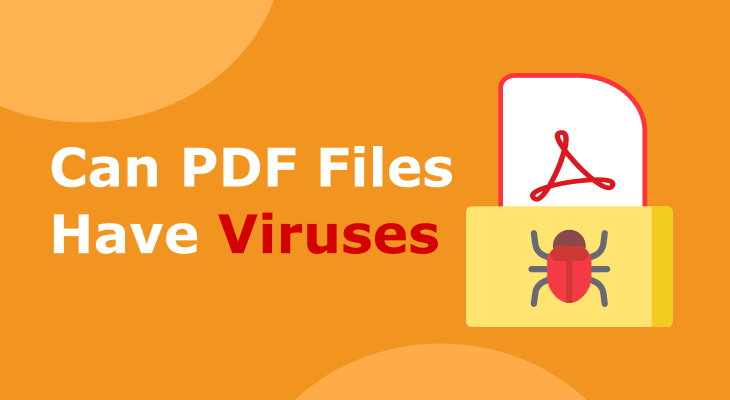
PDF is one of the most versatile and convenient file formats, which is why it’s widely used across the world. It’s used to share files via email as attachments, protect data from certain people, edit existing Word, Excel, and file formats, to create lovely presentations, and more.
In the past, it was considered the most secure file format that is safe from viruses.
That was the biggest reason it became so popular. However, it was discovered that PDFs can catch a virus, even as early as in 2001, when “Peachy” was discovered.
Some PDFs can have an actual virus while others can have another hidden malware. There are also advanced forms of malware that aren’t easy to detect.
Although this may sound worrying, there’s always a solution to the problem. The same goes for this one. If you want to find out more about PDF viruses, their identifying, and protecting, keep on reading.
5 Benefits of Sending PDF versus Word Document
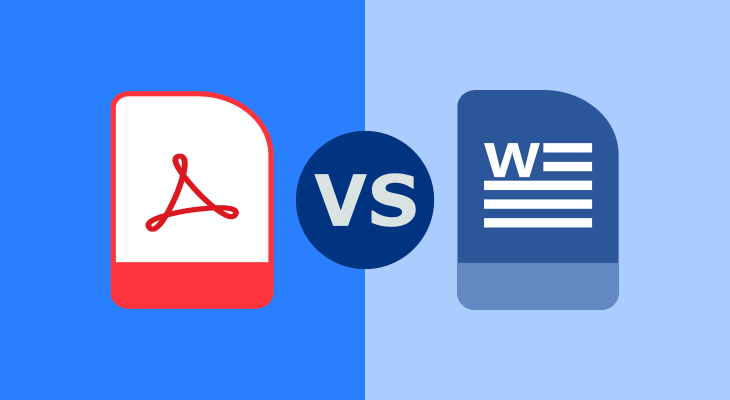
The Portable Document Format (PDF) dates from the early 1990s and was developed with one main goal – ensuring consistent formatting.
For those using digital documents at that time, you surely are aware that sharing documents between different computers and operating systems could be a nightmare.
Since then, PDF documents have grown in popularity and today they are one of the most widely-used document formats.
While MS word is indeed the most famous word processor, even its users turn to PDF when they need to send certain data such as bills or handouts.
While PDFs have proven useful for many professionals and companies in the business world, they are also quite common among university students and novel readers who prefer reading on their tablets or phones. PDF files have found their way, and are preferred by the legal, medical and real-estate industries to schools and colleges, small businesses, and large enterprises.
11 Tips to Create SEO Friendly PDF Documents

Many people believe that PDFs are invisible to search engines. While this has been true in the past, Google started searching, indexing, and crawling PDFs in 2001. So, you can use PDFs on your website and expose them to the public.
Let’s accept the fact that HTML web pages are a far better option for getting high rankings in search than PDF files. After all, people can interact with HTML pages and do things they could not do on PDF documents, such as comment on a post or hit a like button.
But that does not mean you should leave your PDF files on the side, because your strategy may rely on improving the visibility of those PDFs.
20 Popular Work From Home Jobs
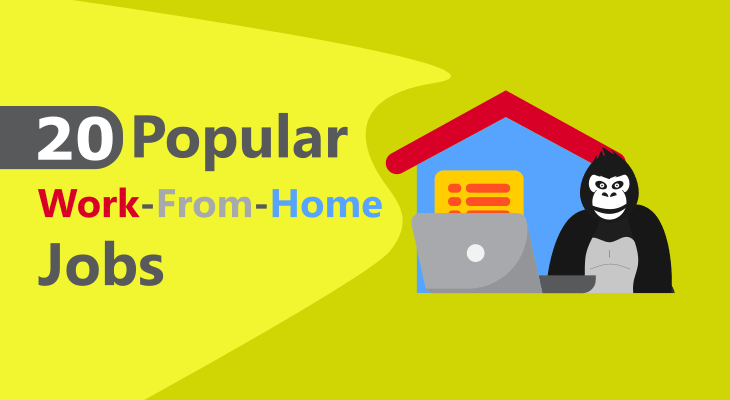
2020 has definitely changed the way we live. It changed the way we work, the way we communicate, the way we spend our free time. It also changed our hanging-out habits and “forced” us to stay at home.
Unfortunately, the COVID-19 pandemics did great harm to the global economy with hundreds of thousands of people losing their jobs and even more losing their lives. The companies who managed to survive the deep impact of the pandemics changed the way they operate to adapt to the “new normal”.
What they did was replacing the regular offices with home offices. Hence, all the employees of those companies started working from home. With that, the demand for work from home jobs drastically increased. You may check out the remote working trends that come along with the situation.
How to Convert Screenshot to PDF
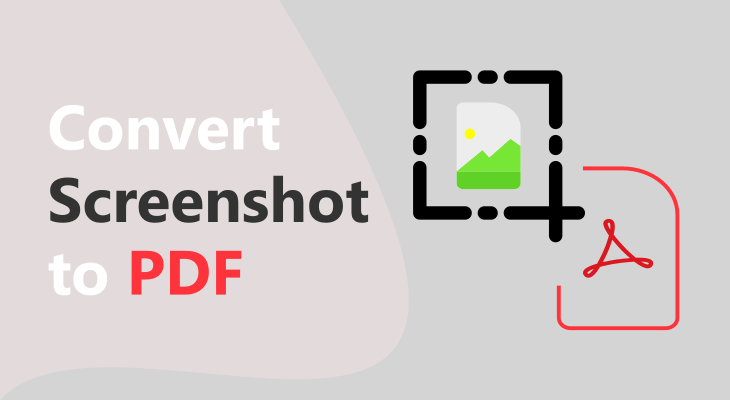
What’s the easiest way to capture an image, a part of a video, or any specific part of a document?
It’s probably by taking a screenshot.
No wonder it’s the first thing we do when we want to save something that we want to use as a note or a reminder later.
Screenshots are easy to take, especially on a smartphone, and serve us great whenever we need information (image, link… anything) that we’ll use in future.
They can be saved in various formats, with JPG and PNG being the two most common ones. We can send them via email or share them via services like Messenger, Viber, What’s Up, and similar.
7 Key Reasons to Secure Your PDF Files
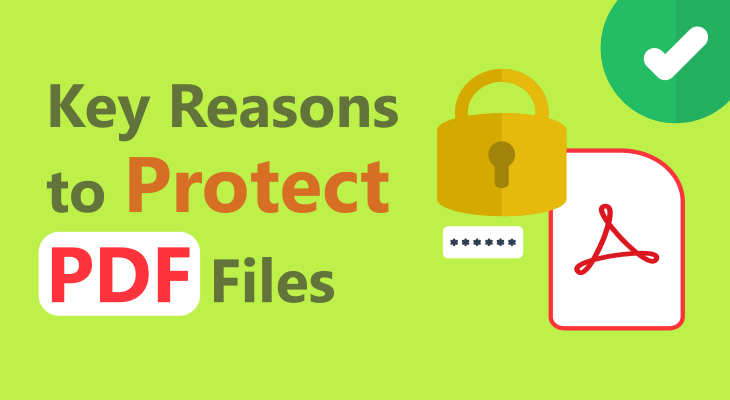
Portable document format (PDF) files have proven to be a safe and convenient way for distributing personal or private information on the web.
The tremendous increase of data’s value has brought about the development of data-driven cultures which in turn imposes the need for secure file transfer solutions.
Each individual or business has their own reasons and needs for protecting their PDF files. The core importance of securing the files is to control who can access the document, or control who can make changes to it. But, the type of protection that you should implement for the files will depend on your objective and the particular content of the files.
18 Tools to Digitalize Teaching
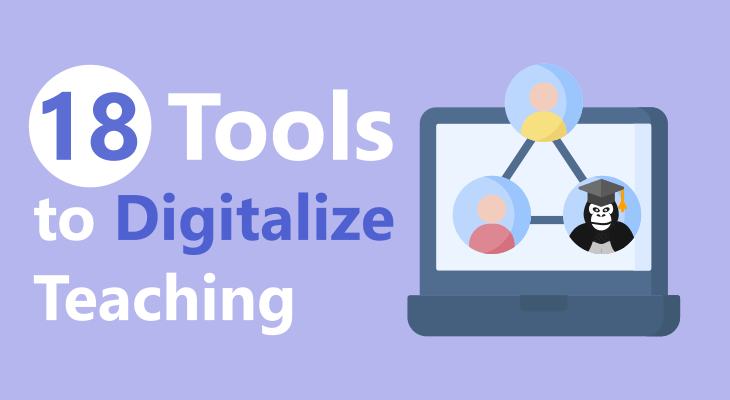
Teaching equips people with all the things they need to face life. It’s what makes them evolve and improve their skills, be it life skills, cognitive skills, or specific work-related skills. Therefore, we always need to strive to improve the teaching-learning process.
Regardless of whether it is primary, secondary, or higher education, we can make it much better and more interesting by digitalizing it.
That doesn’t mean going fully online, rather incorporating digital tools in the traditional classroom teaching to enhance the learning outcome. Hence, you can use these tools as additional teaching resources or practice materials, add more variety to your teaching, or even shifting to fully digital education, as the one we have now, with COVID-19.
You, as an educator, have the freedom to choose how to digitalize your teaching. No matter how you do it, it will boost your teaching efforts and will support students’ learning.
If you want to try this in your classroom, here are 18 tools that will help you digitalize your classroom.