Can You Print Password-Protected PDFs?

One of the reasons why many businesses and professionals use PDF is because it has various security features. You can add watermarks, digital signatures, and protect your files with a password.
When dealing with sensitive data, people usually encrypt their PDF files with a password. This is the most secure way as decrypting or unlocking the files is difficult. But, if you are working with PDFs and you have to print one, and you can’t, it’s very annoying.
The good news is that, although you can’t edit the encrypted file, you can print it. So, the answer to the question in the title is: Yes, you can. Actually, there are several ways to do that. So, let’s check them out!
How Can You Print Password-Protected PDFs?
Regardless of which PDF software you use to print your password-protected PDFs, there are two main steps you need to take:
- Unlock the file by removing its password.
- Print the file.
To do this, you can either use a special PDF unlock software or Google Drive. If you don’t want to bother with downloading and installing software or pay for one, you can simply use the second option.
Nonetheless, you can use this program only if the file has no print restrictions.
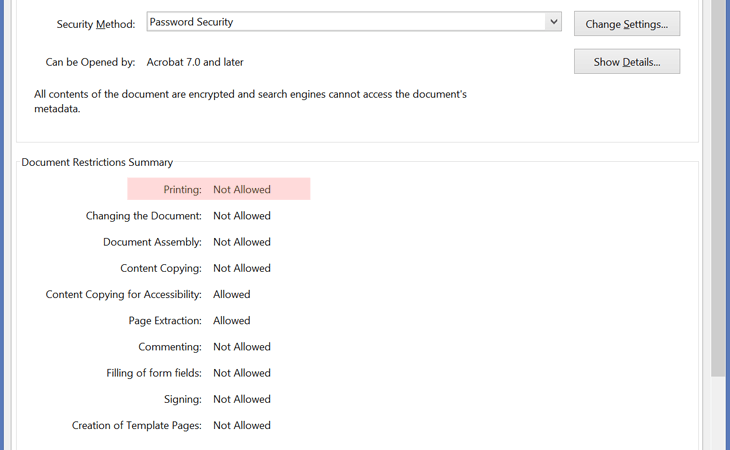
Google Drive
If you’ve chosen Google Docs for printing your password-protected PDFs, here’s how you can do it:
- Go to Google Drive.
- Upload a password-protected PDF.
- Double-click the file inside Google Drive to view it.
- Click “Print” in the preview window.
- A pop-up window will appear.
- Now, you can send the file to your printer without typing the password.
Google Drive is very convenient when the PDF is protected with a password but has no print restrictions. On the other hand, if a file is protected with a password and has a print restriction, you need to use Adobe Acrobat Pro to unlock and print the file.
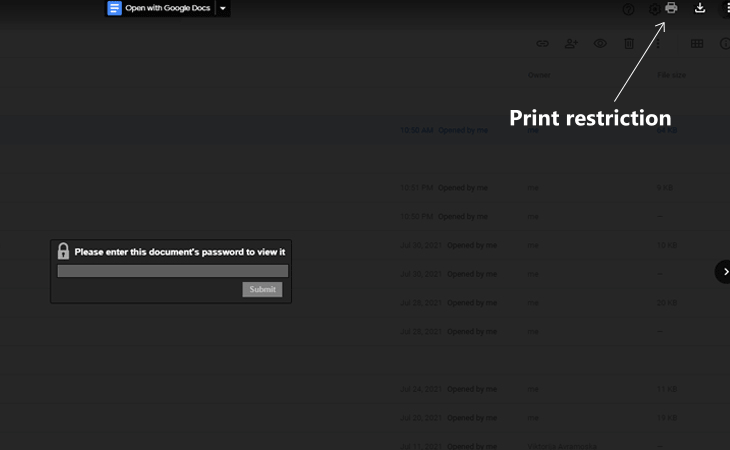
Adobe Acrobat Pro
If you know the password used to protect the PDF, you can easily unlock it and print it. In order to do that, you should:
- Open the file in Adobe Acrobat Pro.
- Go to File Menu > Properties. A pop-up window will appear.
- Go to Security tab > Change Settings. A box will appear to enter the password.
- Enter the password and change the print permissions settings and remove the password.
Special PDF Software
If you don’t know the password used for protecting the PDF file, you have go with a special software for removing encryption. It will do all the work for you. There are many free and paid programs that can do that. We can share how’s it’s done with GorillaPDF’s tool for removing password protection.
Here are the steps:
- One the PDF unlock tool.
- Import the protected PDF.
- Click on the Unlock PDF button.
- Download the file and print without a password.
Sum up
Yes, you can print password protected PDF documents. Just in some cases, when printing is not allows you need to work around. Anyway, you can pick any of the three methods that’s the best for you.
