Word vs PDF Resume - The Best File Format For Your CV
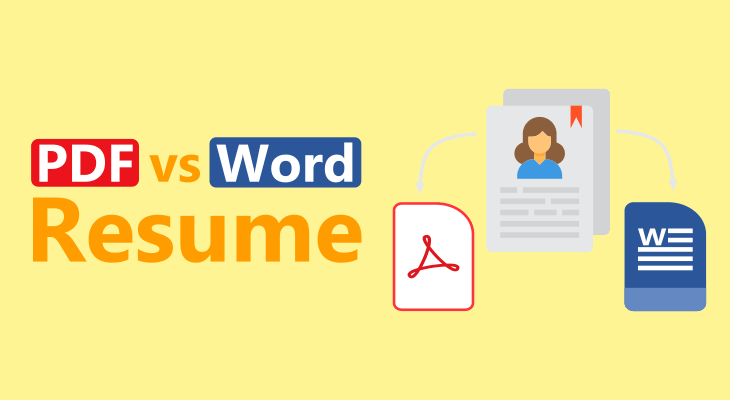
Your resume is your card to getting hired or not, based on your skills, accomplishments, and background. It’s a presentation of who you are as a person and employee. Having in mind that hiring, today, is done mostly online, over LinkedIn or email, the HR managers or business owners don’t meet you in person. Therefore, you need to make sure your resume reflects your professional persona.
Apart from the content and the layout of your resume, its format is another very important thing you should consider. Indeed, delivering your resume in PDF, Word, or another format plays a major role in whether or not you will get hired.
10 Best Websites to Download Free PDF eBooks

E-Books have undoubtedly become a hit in the last decade. Thanks to the internet, now, people can access hundreds of thousands of free books. There are different types of eBooks, from novels to academic books. So, you can enjoy reading the books you always wanted but never had a chance to get out of a reason.
Did we mention they are FREE? In case we didn’t, they are. Being able to read them without spending a dime, you get access to lots of different books. Whether you need to fill your free time or learn something in addition to your course materials, you can find the books you need online.
There are plenty of sites that offer free eBooks. Most of them offer books in various formats, with PDF being among the most common ones. Hence, you can read books on your computer, mobile phone, tablet, or iPad.
Like what you’ve read so far? Awesome, because we have gathered the top 10 websites from where you can download free PDF eBooks.
So, let’s check them out!
14 Remote Working Trends for 2020
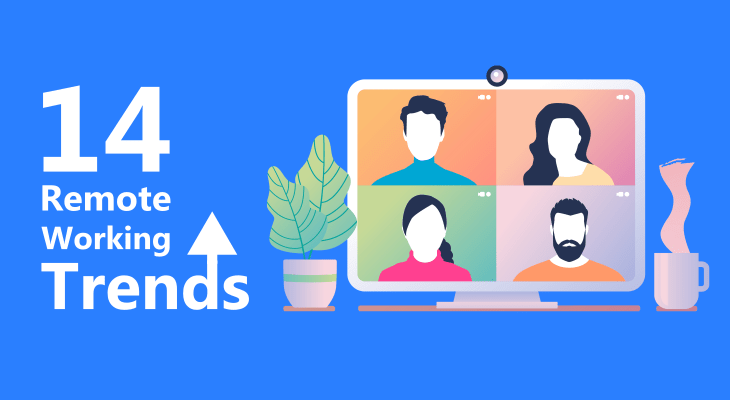
While working from home is not a new concept, and it has been gaining popularity in the past years, numerous companies and businesses are still reluctant and unprepared for such a change.
However, with the outbreak of COVID-19 and the people worldwide being under lockdown, the need for adapting to remote work has dramatically increased and it has profoundly impacted our professional and personal lives. Many companies and businesses have been forced to shift to a remote work model and find solutions for the inability of people to come to the workplace in order to keep up with the incredible financial strain the unfortunate situation has imposed.
New Tools From The Open Document Format Family
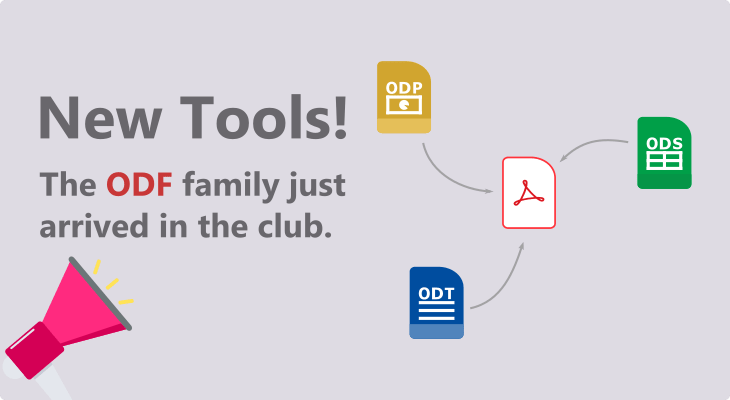
Finally, for our dear fellows that work with ODF documents, we have a sweet announcement.
Three new apps are ready to turn your ODF (Open Document Format) files into PDF in the blink of an eye.
These tools are specifically designed to convert text, spreadsheet and presentation files in OpenDocument format into Portable Document Format.
How to Search for PDF on Google
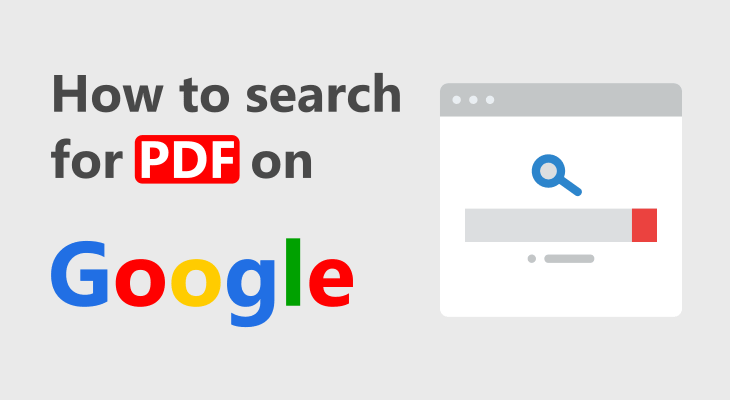
Welcome back to another PDF tutorial. We will show you how to search for PDF files in search engines like Google.
We already presented the popularity of the Portable Document Format in our infographic about 10 PDF Facts.
So there may be many reason why you need to filter PDF results only. Obviosly, you need the information in a PDF format, and we’ll cover that part here.
More to that, you will learn how to search for other files types as well such as DOCX, TXT etc.
Let’s see the two methods for searching PDFs on Google.
15 Popular File Sharing Websites
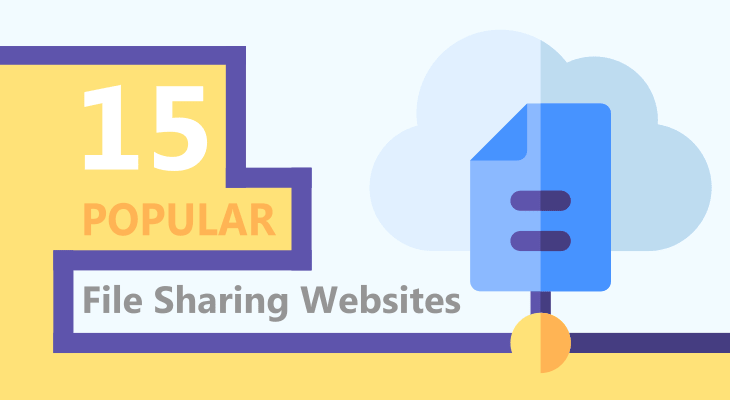
Whether you work remotely for a company, work from home as a freelancer, or work in an office, you need a document sharing tool. These tools allow us to send different types of files to other people. They are especially significant when working in a team.
Thanks to the constant development of technology and the Internet, there are plenty of file-sharing tools available. Of course, they are not the same as they have different features and work differently. Yet, they are all efficient since they allow you to share your files with your boss, clients, teammates, or whomever you need to.
10 Facts About PDF [Infographic]
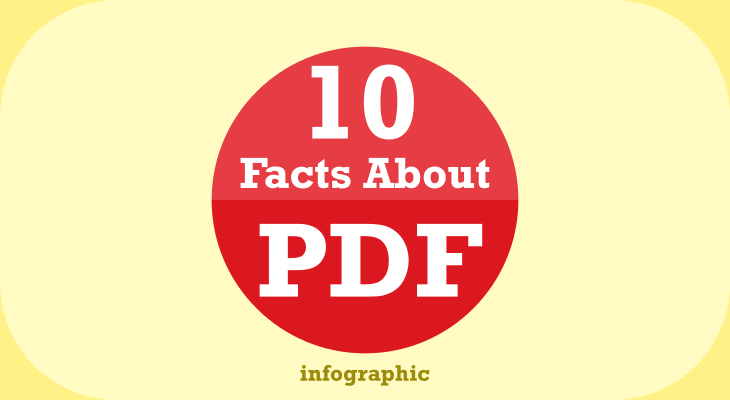
We love lists and hope you love them too! Today we have a list of 10 facts about PDF file format.
The list is complemented with a colorful infographic and we hope you’ll like it.
Certainly, there are so many facts about one of the most popular file formats on the planet, but Gorilla only counts to 10.
How to Screenshot on Mac
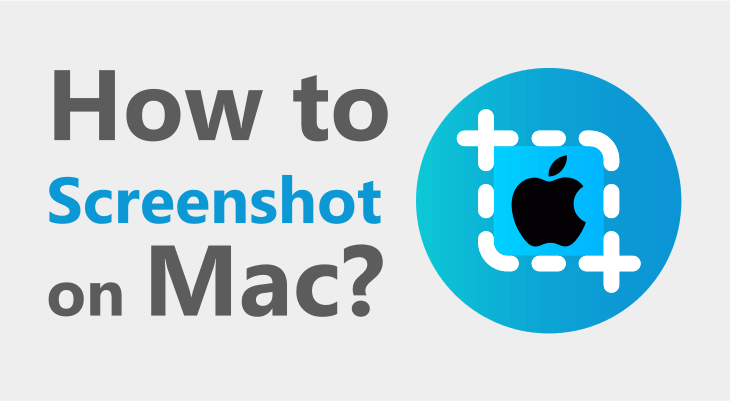
Screenshots are commonly used in everyday life as they allow you to share an image of your computer screen with others. There are various purposes of sharing screenshots, including reporting an issue with a program you are using or a business-related issue (sharing screenshots for business purposes), as a reference, or to show what you have been seeing at a particular time on your screen.
Regardless of what’s the purpose of taking screenshots, they are important, especially in business.
Meet GorillaPDF Compressor Tool
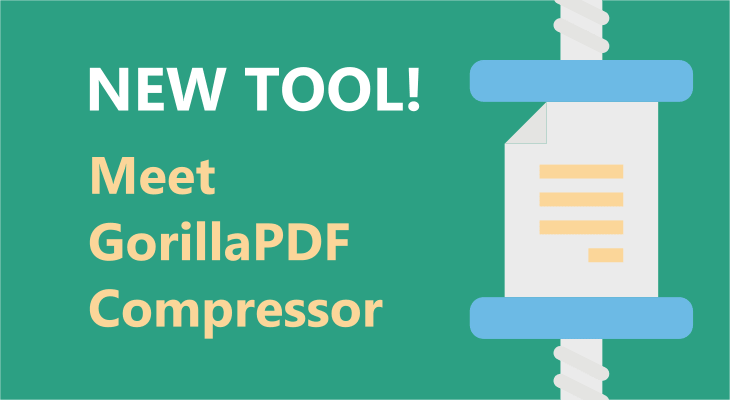
It’s been a busy period at GorillaPDF, but a wonderful period.
We did something extraordinary, something that you could rely on for the years ahead.
Moving From 128 to 256-bit AES Encryption
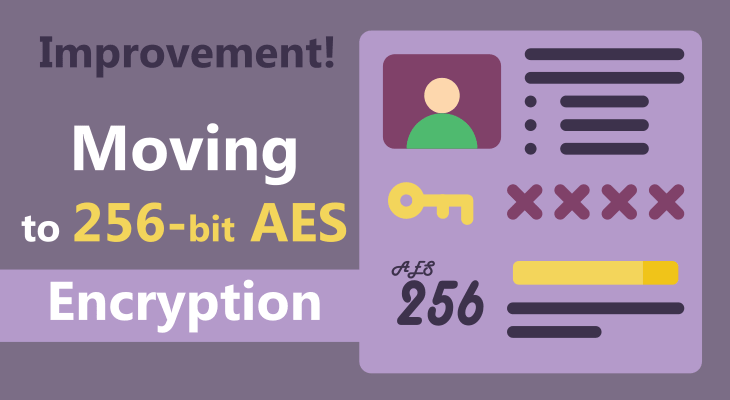
Security is very important to us.
Today we are powering the level of security of your PDF files by implementing 256-bit AES encryption.
256-bit AES protection is widely known to be stronger than 128-bit AES.
Unlock PDF Files Like a Pro With The New Tool

Gorilla does not sleep. It’s working hard to provide you the necessary toolset for seamless documents workflow.
GorillaPDF Features New PowerPoint to PDF and Excel to PDF Tools
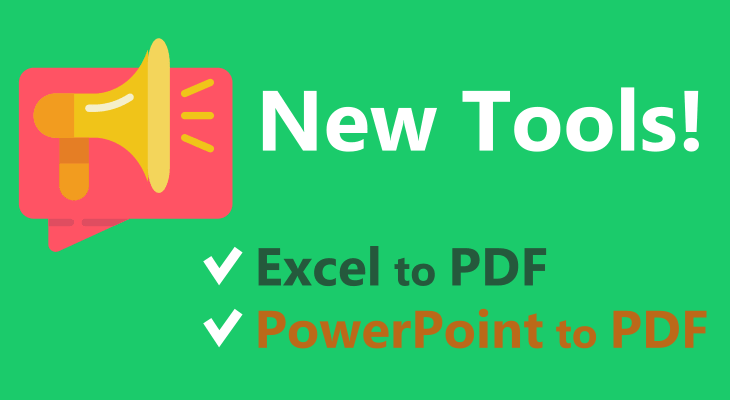
GorillaPDF adds two new converter tools to support your documents workflow.
The tools are PowerPoint to PDF and Excel to PDF.
Check them out and share your feedback.
Desktop vs Online PDF Converters
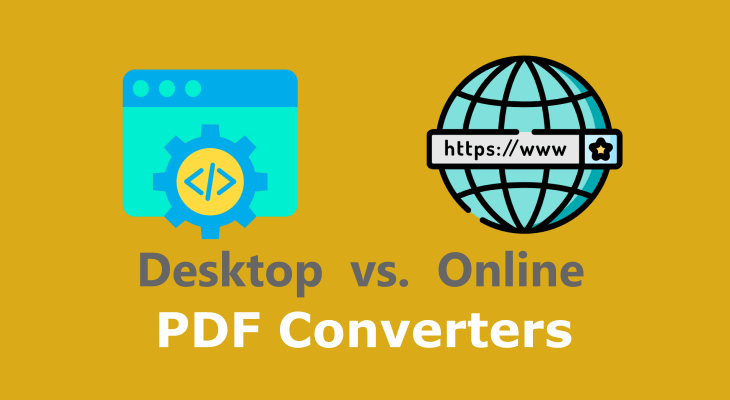
PDF is one of the most used file formats today, especially among businesses. It’s very convenient to use and easily accessible across all devices and operative systems. Moreover, It’s highly secure as it allows you to limit access to your document using encryption and password as well as a watermark and digital signature.
However, PDFs have one big flaw. They cannot be directly created as Word documents are. Instead, they have to be converted from other types of file formats into PDF. In order to do this, you have to use a PDF converter.
PDF converters allow you to convert any file format into PDF and vice versa. In that way, you can “play” with your documents and use them in different formats, as needed. You can edit and protect the content and compress the document for sharing it via email.
There are two categories of PDF converters: online tools and desktop software. As you may assume, they are not the same. In order to choose the right type of PDF converter, you should know the differences between them, their pros and cons. So, let’s have a look at them.
What Does PDF Stand For?

You have probably come across a PDF at some point in your life if not more often. They are types of documents just like Microsoft Word documents but differ from them.
One of the biggest differences is that PDFs are not created using Microsoft Office programs, as you would expect. They are not even created using Open Office programs either.
In fact, you can’t write a PDF as you write a Word document. You can just create one by converting another type of document into PDF.