Word vs PDF Resume - The Best File Format For Your CV
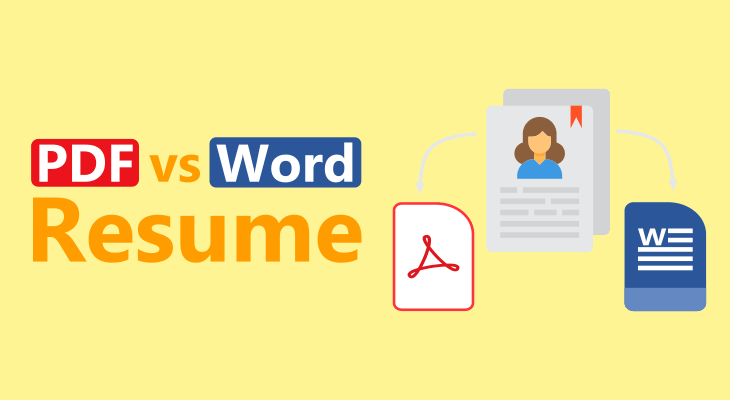
Your resume is your card to getting hired or not, based on your skills, accomplishments, and background. It’s a presentation of who you are as a person and employee. Having in mind that hiring, today, is done mostly online, over LinkedIn or email, the HR managers or business owners don’t meet you in person. Therefore, you need to make sure your resume reflects your professional persona.
Apart from the content and the layout of your resume, its format is another very important thing you should consider. Indeed, delivering your resume in PDF, Word, or another format plays a major role in whether or not you will get hired.
Why is that?
Many people haven’t really think of this, so the whole thing may be confusing at first. To clarify them to you, we’ll take a look at the differences between PDF and Word resumes.
We’ll also look at the pros and cons of each format as well as when you should send your resume in a particular format.
So, let’s get to it!
- PDF vs Word Resume
- Differences Between PDF and Word
- Advantages and Disadvantages of PDF and Word Resumes
- Choose the Format According to the Circumstances
- Inforgraphic: PDF vs Word Resume
PDF vs Word Resume
Some companies specify which format you should use for your resume, but some don’t. In that case, it’s up to you to decide which one you’ll use.
However, choosing one over the other makes a big difference due to the features of each file format.
Differences between PDF and Word
The biggest difference between these two formats is that Word documents can be edited and PDFs can’t. This is very important to consider as it means that anyone who has your resume in Word can edit it. The bad thing is that HR managers/business owners can replace your contact details with theirs so they can send it out to potential clients without giving out who’s behind those great skills and experience.
On the other hand, recruiting agencies can make positive changes to increase your odds of getting hired.
Another difference is that PDFs may be difficult for some ATS (Applicant Tracking System) to process it.
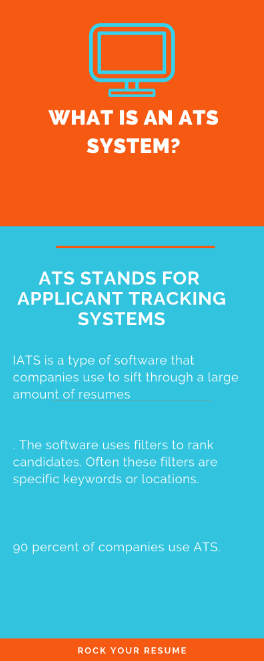
In that case, the program won’t be able to scan or track keywords on the PDF as well as it does on Word files. Hence, you may be left out, or better said removed, from the crowd of applicants.
With Word, you can rest assured your resume will be processed and seen by the potential employer.
Moreover, some businesses might not have the proper software to open PDF files. Although this is very rare, it happens, especially in smaller businesses. This isn’t the case with Word files as everyone uses Microsoft Office for their business.
From a security point of view, Word files can easily “catch” a virus. If a file has a virus, the receiver may not be able to open it and will delete it once their malware protection software detects the virus. On the other hand, PDFs usually don’t have viruses, so your potential employee will be able to open it without any problem.
In addition, PDFs retain their original formatting no matter from which device they are accessed. Word files, on the contrary, can change their formatting depending on the device and the Microsoft version they use.
Advantages and Disadvantages of PDF and Word Resumes
PDF Advantages
- Their content can’t be altered without permission.
- There are many programs that can be used to open and view PDFs.
- They retain their format no matter where they are accessed from, including fonts, images, margins, and other formatting settings.
- Don’t usually “catch” viruses.
PDF Disadvantages
- May not be processed by ATS, which scan documents from keywords.
Word Advantages
- Word files take less storage space.
- It can be easily edited for hiring purposes (recruiting agency or HR manager can polish your resume to increase your chances of being hired).
- ATS work great with documents in this format.
- Easy-to-use format.
- It offers a lot of resume templates you can choose from.
- They don’t need special programs to be opened and viewed, only Microsoft Word.
Word Disadvantages
- The contents can be edited by accident or on purpose (referring to negative purposes), like business owners replacing your contact information with theirs for getting new clients.
- The format can change if the file isn’t open in Microsoft Word but another program.
- Not every business uses Microsoft Office.
Choose the Format According to the Circumstances
Sometimes the choice of your resume format depends on circumstances like the company where you are applying.
So, let’s see when you should send a resume in PDF and when in Word.
When to Send a PDF Resume?
- Almost in every situation, unless specified otherwise.
- If you have someone on the inside looking out for your application.
- When sending your resume directly via email as it’s safer.
- When applying to a local company of small or medium size.
When to send a Word Resume?
- When applying to a large company.
- When there’s no one from the inside looking out for your application.
- When specified by the employer.
- If applying through a recruitment or employment agency because they use ATS to manage the hiring process, according to the Wall Street Journal.
Inforgraphic: PDF vs Word Resume
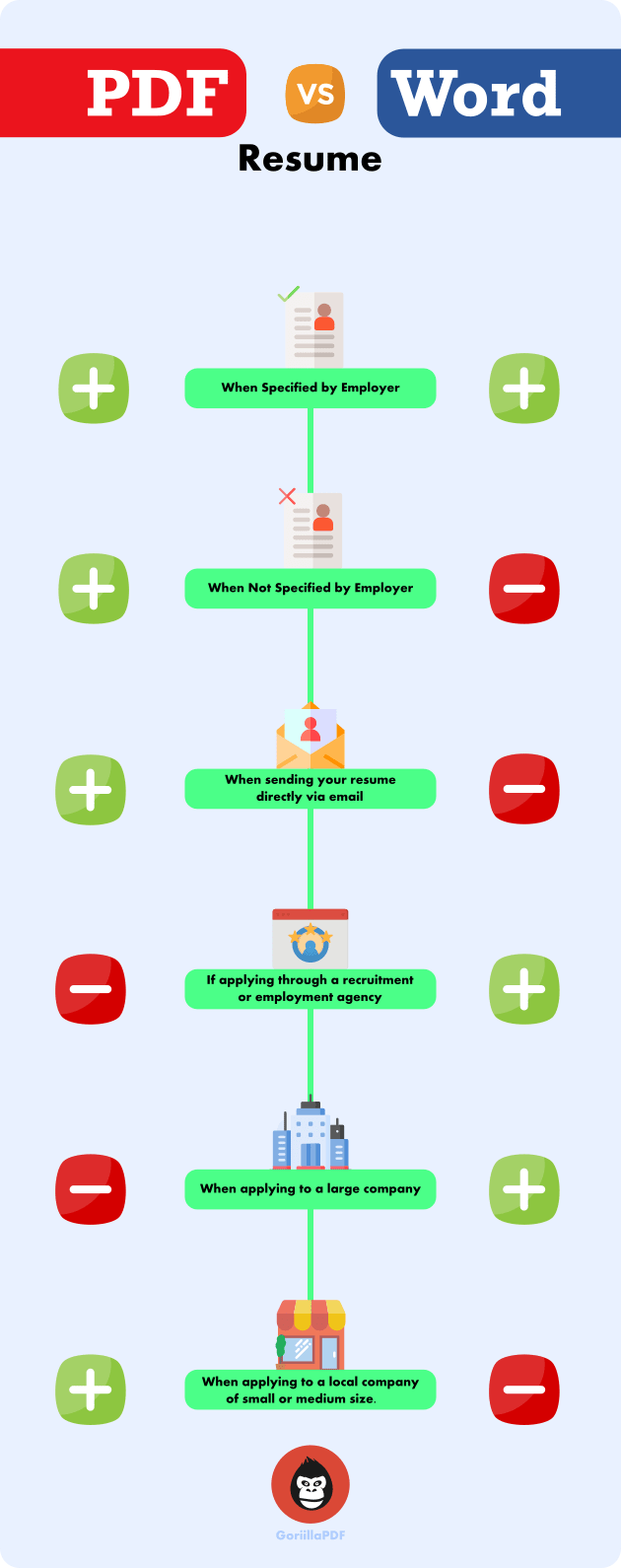
Your resume is a representation of your professional biography, skills, and development. It’s the thing that can make an employee consider you as an applicant or leave you out.
Therefore, you have to be very careful when creating your resume.
Apart from the content and layout, you should also consider its format.
Will you send it as PDF or Word?
While this is usually up to you, you have to think about which format is better. Both formats have advantages and disadvantages but it seems that PDF is better than Word as it retains the original format, looks better, and it’s authentic (no altered content). Feel free to convert your Word CV into PDF with our Word to PDF converter. The application is free to use as all other GorillaPDF tools.
So that’s all we had to say about Word verus PDF regarding resumes and job applications. Hope it was helpful.
Good luck in your job hunt.
