When to Use PDF Encryption for Personal Documents?
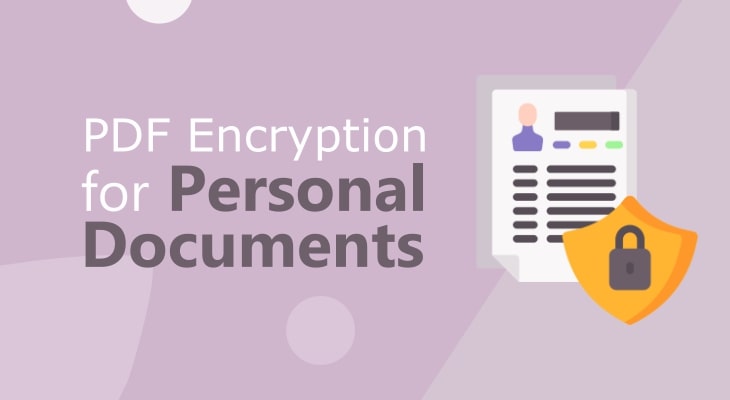
PDF encryption serves as a definite line of defense, which ensures that sensitive information remains confidential and protected from unauthorized access.
The security measure involves encoding the contents of a PDF document so that it can only be accessed by individuals who possess the correct decryption key, typically in the form of a password or digital certificate.
By encrypting PDF documents, users can safeguard personal data such as financial records, legal contracts, and identification documents against potential threats including cyber theft, unauthorized sharing, and data breaches.
This guide is crafted for individuals seeking to enhance their personal document security in an increasingly vulnerable digital landscape. If you belong in this group, I have some good advices for you.
A friend once told me about the time her laptop was stolen from a café. Among the loss, the most devastating was her unencrypted financial documents. It was a hard lesson in the importance of PDF encryption for personal document security.
The lesson?
Whether you’re sharing sensitive information online, storing personal documents on electronic devices, or working remotely, understanding when and how to use PDF encryption is crucial.
So here at GorillaPDF, we want to share a clear and concise roadmap for encrypting personal PDF documents, delineating scenarios where encryption is advised for added security. Targeted towards those with a vested interest in safeguarding their personal information but may lack technical expertise, this guide simplifies the concept of PDF encryption and offers practical advice for implementing it effectively.
In doing so, we empower you to take proactive steps towards securing their digital documents, ensuring peace of mind in the protection of their personal information.
What Personal Documents are Vulnerable to Security Threats?
Nowadays, an array of personal documents are susceptible to security breaches if not properly protected.
These documents, rich in sensitive information, can include but are not limited to:
- Financial statements and tax returns
- Legal documents (wills, contracts, power of attorney)
- Personal identification documents (passports, driver’s licenses, social security cards)
- Medical records
- Employment records and professional certifications
- Educational records
The failure to encrypt these documents can lead to a myriad of risks. Without the protective barrier of encryption, personal PDF documents can become accessible to unauthorized individuals, leading to identity theft, financial fraud, and a breach of privacy. The consequences of such exposures can be long-lasting and devastating, impacting not just the individual’s privacy but also potentially their financial stability and personal safety.
Most privacy breaches represent a risk of harm and we have all heard of cases where banks, financial institutions or educational organizations didn’t protect customers’ private information. There was a significant privacy breach is some cases, putting the financial information of countless individuals at risk.
This serves as a powerful reminder of the vulnerabilities that unencrypted personal documents face and the potential consequences of neglecting to secure them. Encrypting personal PDF documents is a crucial step in protecting one’s privacy and security in the digital domain.
Scenarios Warranting PDF Encryption
Let’s take a look in a different scenarios when is crucial to secure your personal documents.
Scenario 1: Sharing Sensitive Information Online
When emailing personal or financial documents to entities like banks, lawyers, or government agencies, or when uploading these documents to cloud storage services, the risk of unauthorized access is significantly high. Encryption serves as a protective layer that ensures only intended recipients can view the contents. This is particularly crucial when using email or cloud services, as these platforms can be vulnerable to breaches and cyber attacks. Encrypting PDFs before sharing adds a crucial layer of security, safeguarding the information from potential cyber threats.
Scenario 2: Storing Personal Documents on Electronic Devices
Personal devices such as laptops, smartphones, and external hard drives often contain copies of sensitive personal documents. These devices, when lost or stolen, as in the example above, can easily become a goldmine for identity thieves.
Encrypting these documents ensures that, even in the wrong hands, the information remains inaccessible. Recommendations include using strong, complex passwords for encryption and considering full-disk encryption for added security, which encrypts the entire storage device, making any data on it unreadable without the correct key.
Scenario 3: Working Remotely or in Public Spaces
Remote work and the use of public Wi-Fi networks expose personal documents to risks of interception. Public networks are notoriously insecure, offering an easy entry point for hackers to capture unencrypted data. Encrypting PDFs ensures that sensitive information remains secure, even when transmitted over less secure networks. Best practices for remote workers include using VPNs to encrypt their entire online connection and ensuring that all sensitive documents shared over these networks are encrypted.
Scenario 4: Legal and Compliance Requirements
Various jurisdictions have stringent privacy laws and regulations that mandate the encryption of personal documents to ensure their confidentiality and integrity. Failing to comply can result in severe penalties and damage to reputation. Encryption not only helps in adhering to these legal requirements but also demonstrates a commitment to protecting personal information. It is crucial for organizations and individuals alike to be aware of and understand the legal obligations in their jurisdictions regarding data protection and to use encryption as a means to comply with these standards.
By understanding and implementing PDF encryption in these scenarios, individuals and organizations can significantly enhance the security and privacy of sensitive information, protecting it from unauthorized access, theft, and legal repercussions.
How to Encrypt PDF Documents
Choose a reputable PDF encryption software. A 256-bit AES encryption is secure enough to resist brute force attacks.
You can use GorillaPDF’s Online Encryption Software, which is a simple and powerfult tool to protect personal documents with only a few clicks.
The steps are:
- Open the PDF encryption tool.
- Load the PDF document which contains private information from your device.
- Set a password and make sure you think of a strong one.
- Click the button to protect the PDF file.
Creating strong passwords is crucial for effective encryption. Use a combination of letters, numbers, and special characters, and avoid common words or easily guessable information. Managing encryption keys — the passwords or codes used to decrypt your documents — is equally important. Keep these keys secure and accessible only to those who require access. Consider using a password manager to store and manage your encryption keys securely.
Conclusion
I’ve covered the significance of encrypting PDF documents to protect personal and sensitive information. Also examined scenarios where encryption is crucial—such and offered advice on password security. Hope the guide helps to understand the importance of assessing document sensitivity and using encryption as a proactive step towards enhanced privacy and security. All in order to ensure your personal information remains protected against unauthorized access and breaches.
