15 Popular File Sharing Websites
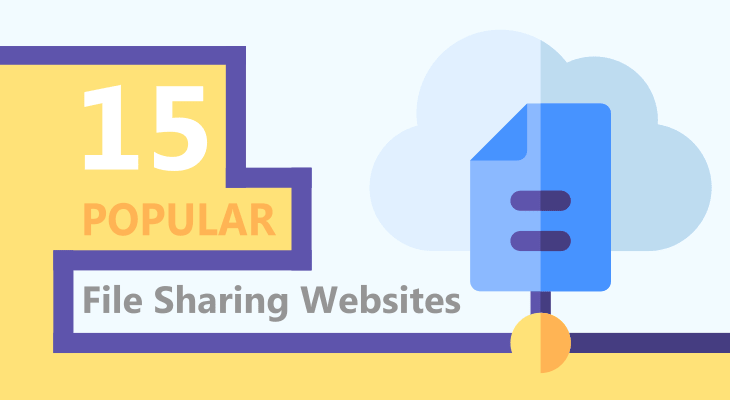
Whether you work remotely for a company, work from home as a freelancer, or work in an office, you need a document sharing tool. These tools allow us to send different types of files to other people. They are especially significant when working in a team.
Thanks to the constant development of technology and the Internet, there are plenty of file-sharing tools available. Of course, they are not the same as they have different features and work differently. Yet, they are all efficient since they allow you to share your files with your boss, clients, teammates, or whomever you need to.
Although these apps and software are mostly used for business purposes, you can also use them for personal purposes.
In fact, no matter why you or whom you need to send a document, photo, or video, these tools will do the job.
Having in mind that there are numerous file-sharing websites, it’s hard to decide which one to use. You may not be sure which ones are reliable and ensure the security of the content you share.
That’s why we have compiled a list of the 15 most popular ones and share them with you here.
- Google Drive
- Dropbox
- OneDrive
- Synology Drive
- Droplr
- WeTransfer
- 4Shared
- Hightail
- Box
- Media Fire
- Sugar Sync
- DropSend
- ShareFile
- Tresorit
- Egnyte
Google Drive
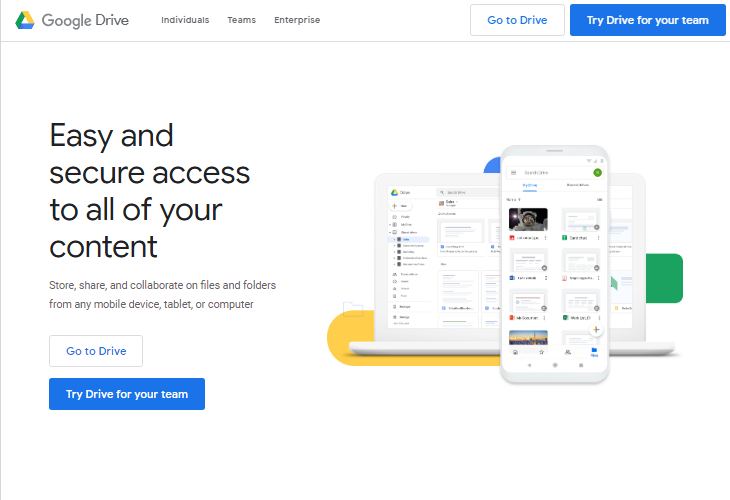
Google Drive is one of the most used file-sharing platforms as it’s fully integrated with Google and Microsoft Suite products, such as Google Docs and Google Sheets. Hence, you can create your file online and share it directly from there. Moreover, you can share entire folders and choose whether the receivers can view, edit, or comment on your content.
Using this tool is incredibly easy because you can either create and share content from the Google office suite or you can copy and paste the contents from the files on your computer. No matter which way you choose, you will have an incredibly convenient sharing experience using Google Drive.
Using Google Drive as a collaboration tool is a great choice because it allows several people to work on the same documents at the same time and track every change made. In fact, it creates a new version every time a change is made, so you can look back at the previous versions as back as 30 days. Moreover, it supports over 30 file formats, is available for Android, iOS, and Mac users, and available to all people across the globe regardless of their location and language.
Sharing Feaures
- Share and store data of 15 GB for free – for individual users.
- Custom domain URLs.
Price
- Free for data stored of up to 15 GB.
- $1.99 per month for an additional 100 GB and up to $299.99 for 30 TB.
Dropbox
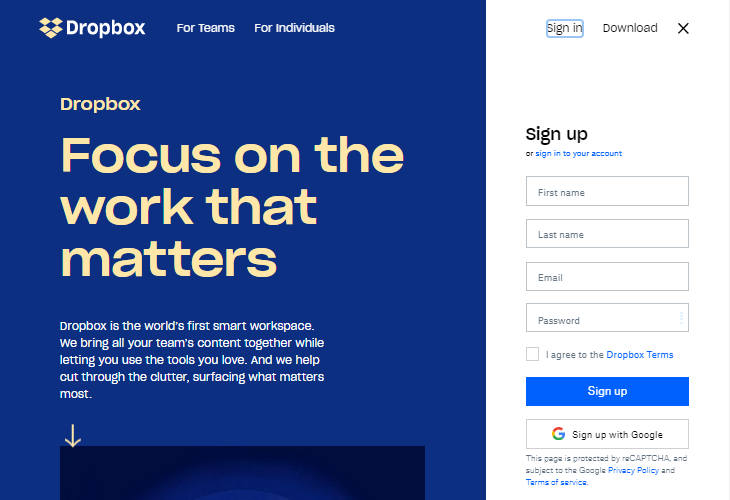
Dropbox comes after Google Drive as the second most commonly used file-sharing and cloud storage services. It provides you with incredibly easy file synchronization and sharing. You can create files and folders you want to share or work with others on them.
File-sharing and collaborating is easy as a pie since you only need to create a shared folder and add the people who will have access to it. Once you do it, the folder will appear in their Dropbox. With that, each user will be able to edit, add, or delete the files in that folder.
If the people you want to add don’t have Dropbox, you can share files and folders by creating a sharing link. Then, you can send it to them, so they can preview the content on their browser.
To use Dropbox, you have to install it on your computer, specifically, on your desktop, like a folder. Then, all you have to do is add files to the folder and they will be automatically synchronized to your Dropbox account.
What’s great about this tool is that it works with Android and iOS and synchronizes and updates between different devices. Moreover, it backs up, encrypts that data stored on the cloud, and monitors the access and running tasks to detect unauthorized access. Plus, you can also use it to manage Bit Torrent downloads and your website’s hosting.
Sharing features
- Share and store data of up to:
- 2 GB in Dropbox Basic (individuals)
- 2 TB in Dropbox Plus (individuals)
- 3 TB in Dropbox Professional (individuals)
- 5 TB in Dropbox Standard (business model)
- As much as needed in Dropbox Advanced (business model)
- Unknown in Dropbox Enterprise (business model)
Price
For individual users there are three membership plans:
- Basic – free
- Plus – $9.99 per month
- Professional – $16.58 per month
For businesses
- Standard - $15 per month
- Advanced – $25 per month
- Enterprise – unknown, requires contacting the staff.
NOTE: Dropbox offers a 30-day free trial period for all paid plans.
OneDrive
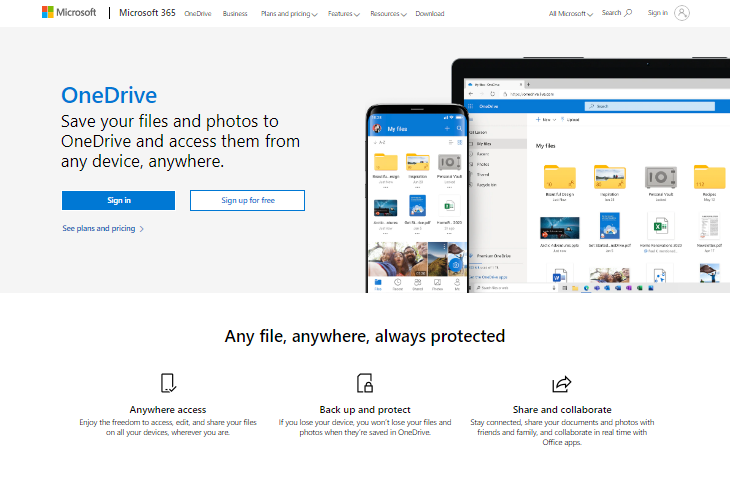
When referring to the most commonly used file-sharing software, we cannot miss OneDrive.
Coming from Microsoft, this allows you to synchronize, store, and share documents, photos, videos, and other types of files easily. It also allows you to collaborate with your team on projects.
Working with it is very easy because it can be accessed from your phone, (Android and iOS devices), and your computer. In fact, you can use the on-premise or cloud-based version, depending on your preferences.
Sharing files with OneDrive is simple, convenient, and secure. You can share the files that are on your OneDrive app, whether accessing them on the web or phone or using the desktop app. Once you have your files there, you simply select the one(s) you want to share and click the Share button. Then, you add the recipient(s), and that’s it. Apart from files, you can also share entire folders without attaching anything.
For even greater convenience, OneDrive has built-in integration with Microsoft Office, so you can collaborate with your colleagues on the same files in real-time.
Sharing features
- Share files securely.
- Store up to 5 GB with a free account and up to 6 TB with paid plans.
Price
- OneDrive Basic 5 GB – FREE
- OneDrive 100 GB – $1.99 per month
- Microsoft365 Personal - $6.99 per month/$69.99 per year
- Microsoft365 Family - $9.99 per month/$99.99 per year – offers one-month trial
Synology Drive

Synology Drive is one of the leading document sharing platforms. It ensures fast and secure sharing and storage, as well as collaboration on projects with your teammates. Sharing files is super-easy as this tool generates customizable links you share with other people. Apart from sharing, you can also request file upload by other users.
In terms of security, Synology Drive allows you to set passwords and validity period of shared files. Also, you can back up all your data and synchronize all contents for tracking the changes made. To synchronize, you need to use the desktop application which allows synchronizing between Windows, Mac, Ubuntu, and Synology Drive server.
When it comes to collaboration, this software allows you to work with your colleagues on the same documents. You can edit and comment on any type of document (sheets, slides, or Word documents).
You can access and use Synology Drive on any device as long as it uses Windows, Android, or iOS operative system. When using this tool, you get access to terabytes of online stored data.
Sharing features
- Fast and secure sharing.
- Customizable links.
Price
Free trial.
For price information, you need to contact the vendor.
Droplr
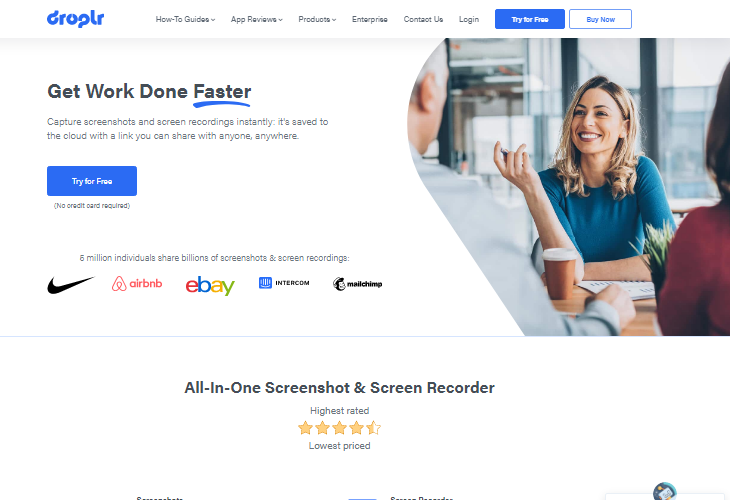
Droplr is an easy-to-use document sharing tool that allows you to send files without any hassle. No more waiting, synchronizing, or anything that wastes your time. You can share files simply, fast, and securely.
This document management platform consists of several interrelated modules that make data exchange easier. Of course, file-sharing is the most popular module of all because users use it mostly for that purpose.
Speaking of sharing, you can do it using the drop-n-drag method. Indeed, to share a file with someone, you just need to select the file you want to send and Droplr will give you a short, secure link to that file. You can also use the Hotkey sharing feature to get a live, in-browser High-DPI screen previews of all your files. Plus, you can embed files and images on a website, blog, or forum.
Moreover, you can take quick screenshots, add annotations and notes, and share them with your teammates or any interested party. With the Team Management feature, you can easily enable and disable users to manage your project better. For even better efficiency and collaboration, you can integrate Droplr with third-party programs, including Slack, Gmail, Trello, and similar collaboration tools.
What’s great about this tool, is that there are no limitations in the size and number of shared files. Plus, all shared files are organized into meta-tagged collections.
Sharing features
- Share files of up to 2 GB with unlimited storage.
- Custom domain URLs and branding.
Price
- There are two pricing plans, for the Lite and the Team version of the platform.
- Lite version: $4.99 per month
- Team version: $9.99 per user per month
WeTransfer
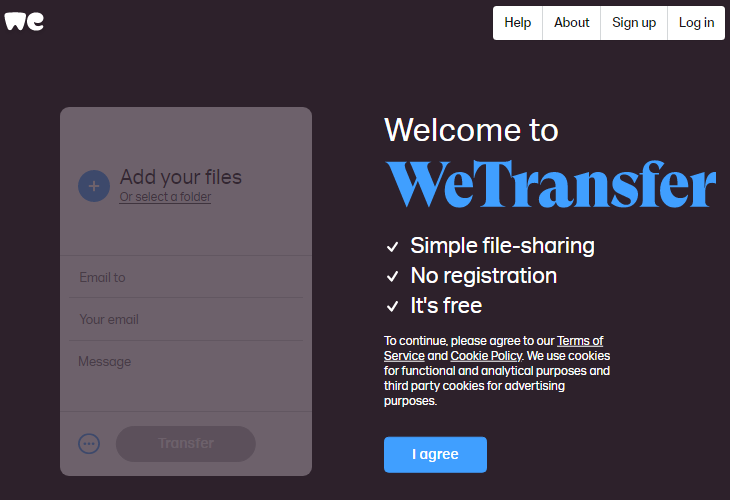
WeTransfer is a cloud-based document sharing platform that allows a simple and secure sharing experience.
To share your files, you just need to click Add Files, write the e-mail address of the recipients, and press the transfer button. Additionally, you can share files on social media using the Share button. Once you execute the transfer activity, you and the recipients will receive a confirmation email where you can view and download the shared files. The best part about sharing is that you don’t have to register for WeTransfer in order to use it.
It offers two business models: ad-based and Plus. The first model is free to use, no need to register, and allows up to 2 GB per sharing. The second model, allows up to 20 GB per sharing and 100 GB storage. It also, allows password protection of files, profile creation and editing, and specific email.
Sharing features
- Share 2 GB – 20 GB per transfer.
- Custom URLs.
- Custom backgrounds of your files.
Price
- Ad-based plan – FREE.
- Plus plan - $12 per month.
4Shared
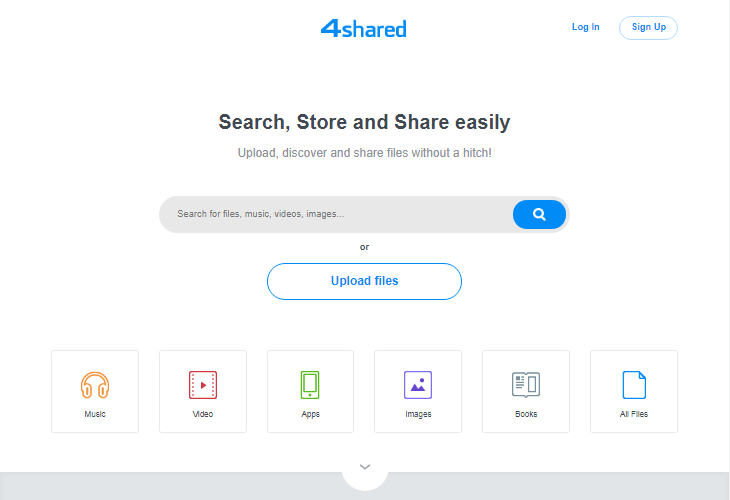
When looking for a tool for sharing files, you cannot miss 4shared. This service work as a virtual drive for storing digital content as well as a document sharing tool. You can upload and share your files but also search through the library and download them on your device.
Speaking of sharing, it’s pretty easy thanks to the links it generates itself. To do it, you need to upload your files first. As soon as you do that, you receive a download link you can share. To share folders, you just need to click ACTIVATE next to the folder you want to share. Hence, there are links for individual files, specific folders, as well as your entire account. In fact, you can create your own subdomain if you want. And, the best part of it is that the recipients don’t have to have 4shared accounts to view the shared content.
With the option to download the shared files, you can access them from any device. Isn’t that great? Well, it is, but there’s an even greater feature. 4shared has an interesting audio and video sharing method. You can play the videos and audios in your browsers, so you can use it as a streaming media player.
This tool is accessible from the web, but also has a desktop app which allows you to upload multiple files at once. The 4shared Sync app allows you to synchronize all your content. Moreover, you can access it from your mobile device as it works with Android, iPhone, Symbian, and BlackBerry devices.
One drawback of this service is that it has a text-heavy and cluttered interface. Also, the message box I full of messages touting features. Nonetheless, it’s still easy to work with it.
Sharing features
- Upload and share content of up to 2 GB.
- Store up to 15 GB for free.
- Personal subdomain.
Price
- Free plan of up to 15 GB storage – FREE.
- Premium plan of up to 100 GB storage - $6.50 - $9.95 per month, depending on whether you buy it per month, per 3 months, per 6 months, or per year.
Hightail
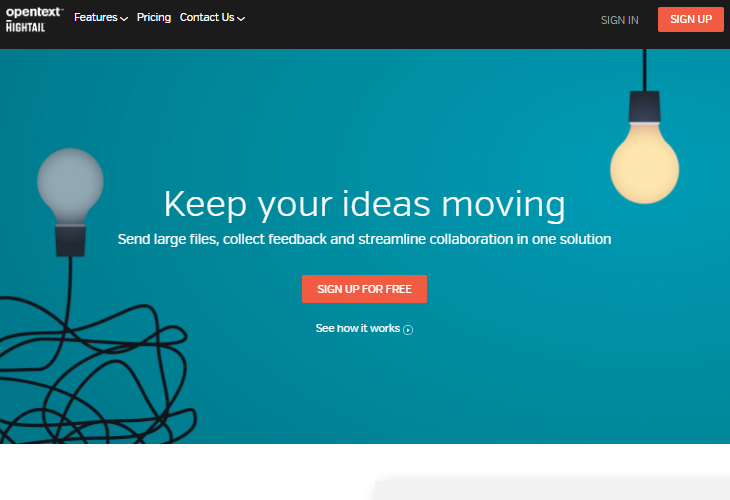
Hightail is a 2-module document sharing and collaboration tool that works perfectly for teams. You can use it to send files of different sizes to your teammates and clients with ease. Moreover, you and your clients and team can edit and update the files and folders.
One of the things that separate this file-sharing platform from the others is that it takes security very seriously. Hence, it features 256-bit AES encryption at rest and 128-bit encryption in transit. Plus, it uses document digital signage to add up to the security.
Using this tool is very simple since you can add the files you want to share by selecting them, import from a local device, or using the drag-n-drop method. Once you add the files, you assign them for distribution, add recipients, and that’s it. Plus, you can access all your files from any smart device by using the desktop and mobile apps.
In terms, of collaborating, your entire team can preview the work done. Also, you can add due date to each assignment for specific colleagues, control the versions of a document, and use special spaces for clients to involve them in the process.
Sharing features
- Share files of up to 500 GB, depending on your membership plan.
- 2 GB online file storage for the free plan and unlimited for the other plans.
- File tracking, identity verification, and other security features.
- Send larger files by connecting your Hightail account to SharePoint or Outlook, for FREE.
- Custom branding and uplinks for all plans except the free.
Price
- Lite plan – FREE
- Pro plan - $12 per month
- Teams plan - $24 per user per month
- Business plan - $36 per user per month
Box
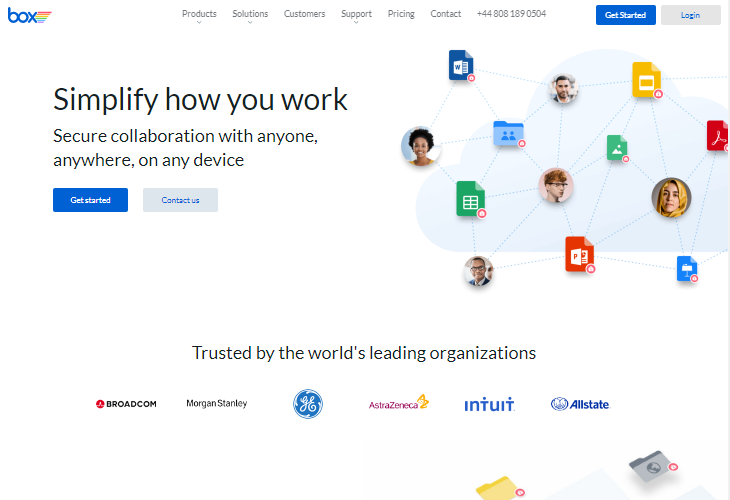
Box is one of the most preferred document sharing and storage apps in the last several years. It allows you to share files with ease and high security. You can share photos, presentations, or links and the recipients can view them on their browser. The best part about sharing is that it’s super-easy. To ensure painless sharing, Box integrates with all popular apps.
Apart from sharing files, this tool allows you to collaborate with your team. You can create, edit, and review all files stored and shared. Moreover, it uses automated workflow and project management features to save you and your team time and money on additional software.
You don’t have to worry about security because Box provides you with lots of security features, including centralized security controls and reporting, right management, customer-managed encryption, and mobile security.
Sharing features
- Secure sharing of all types of files.
Price
- Individual version: FREE - $9.81 per month (depending on the plan chosen)
- Business version: $4.66 - $34.35 per user per month (depending on the plan chosen)
Media Fire
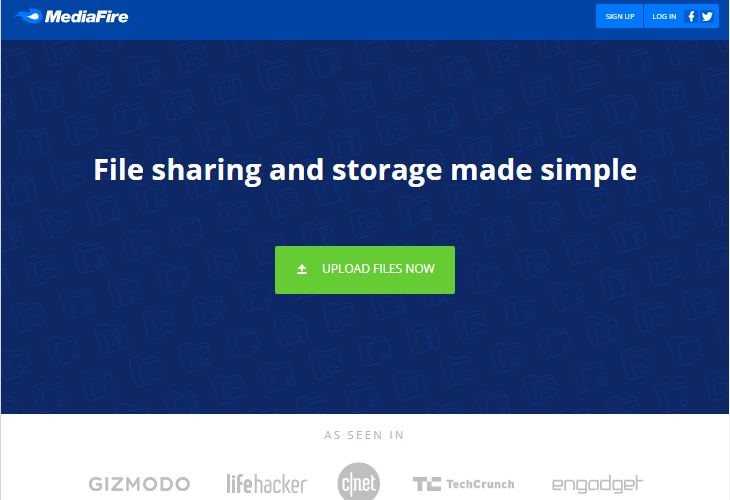
Another well-known document sharing tool is MediaFire. This platform allows you to share all types of files, including photos, songs, videos, documents, and allows you to collaborate with your colleagues. Apart from fro sending these files, you can also control who views and edits them for increased security of the content. And, it allows you to back up your photos and videos automatically.
You can access this platform from your computer and phone using the app. However, in order to access and use it from your computer, you have to open it from your web browser since there isn’t a desktop sync client. This is a major drawback for all those who want the convenience of adding and sharing new files by sending them to the desktop folder.
Speaking of drawbacks, there are few others, including
- No native not third-party productivity apps.
- No folder uploading.
- Weak security and privacy.
- Photo preview only.
- No versioning.
The GREAT NEWS is that this tool is super easy to use and it offers up to 10 GB of space for free and up to 1000 GB in the business plan. Also, it offers unlimited downloads and several other awesome downloading features. Plus, downloading is fast, especially if you use the web app.
Sharing features
- Share files of up to 20 GB.
- Share folders.
Price
- Free plan – FREE
- Pro plan – $3.75 - $5 per month
- Business - $40 - $50 per month
Sugar Sync
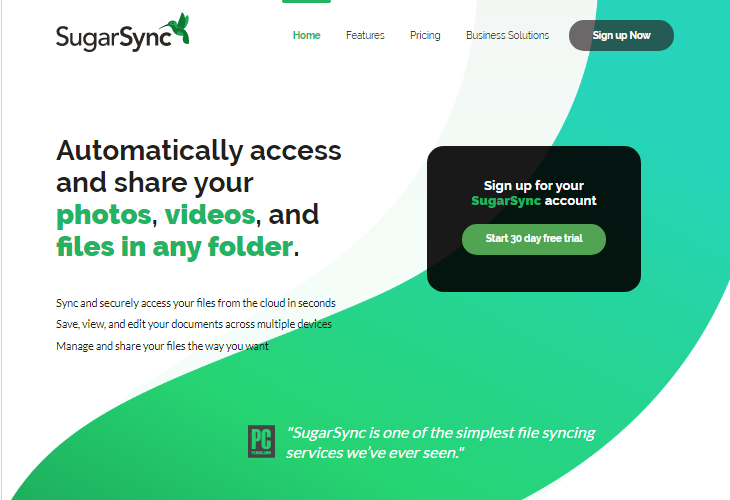
SugarSync is a cloud-based storage and document sharing tool. It allows you to access, browse, backup, and synchronize your files online. It allows you to share public links to your files, collaborate on shared folders and files, synchronize the folders across users, and assign folder permissions.
Sharing is very easy because all you do it generating a link for the file(s) or folder(s) you want to share and send it to the recipient(s). When they click the link, they can download the contents without any registration.
Using this tool is very convenient as it’s accessible from any computer, Android, iOS, and Mac device. You can view, edit, and share the documents in the cloud, as well as backup all data.
What makes this tool so great is that it uses an AES-256bit encryption protocol to ensure all your files are secure. Also, its Magic Briefcase feature allows users to create and share new content instead of sharing existing files. And, its File Manager ensures high-level organization and file control.
Sharing features
- Share large files to multiple users in a few seconds.
- Share files and folders securely.
- Download shared content.
Price
Personal plans:
- 100 GB - $7.49 per month
- 250 GB – $9.99 per month
- 500 GB - $18.95 per month
Business plans:
- 1000 GB - $55 per month
NOTE: All plans come with a 30-day free trial.
DropSend
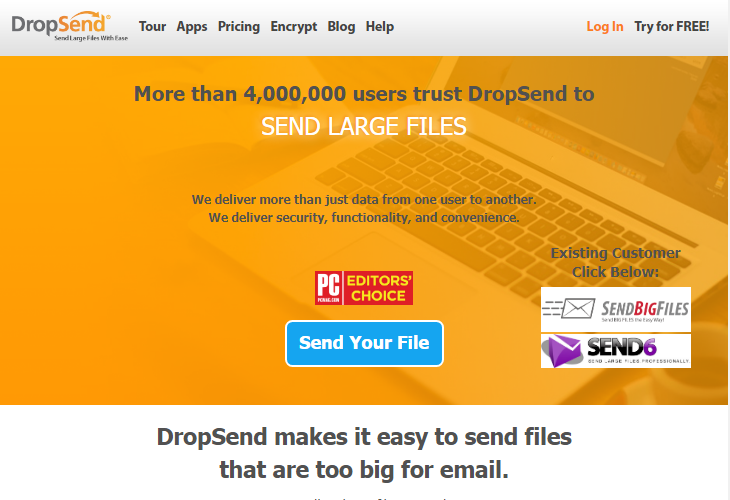
DropSend is a software app that ensures smooth and simple document sharing. To share your files, you just need to write the email address of the recipients, find the file(s) you want to send, and click Send. It’s easy as that.
You can send large files through a small desktop client and can send one or more files at ones. Once you send your files, the recipients get an email with the content shared. To get the files, they just have to click the link in the email. And, the best part is that they don’t have to be DropSend users.
But this tool not only allows you to share files but also protects them using AES 256-bit encryption protocol. It also allows data archiving, online file backups, project and website backups, and flexible sharing options. Moreover, it features a built-in address book for convenient use and allows for customized file-sharing for business users.
What makes this tool so great is that there’s no software to install, still you can use it to share, store, and backup files. You can access it from the web by using Windows and Mac desktop apps, from your smart devices by using Android and iOS apps, as from Microsoft Outlook by using a plugin.
Sharing features
- Share files of up to 8 GB per file.
- Customized sharing for business users which allows using a business subdomain, adding a logo, and customizing colors.
Price
DropSend offers Personal, Professional, and Enterprise plans. It also offers a free trial.
- Lite – FREE
- Basic – $5 per month
- Standard – $9 per month
- Professional – $19 per month
- Business Lite – $45 per month
- Business – $99 per month
- Enterprise plan – by quote
ShareFile
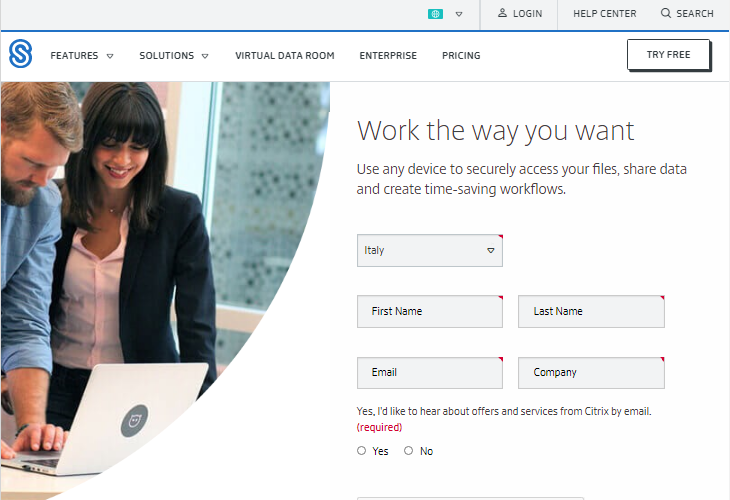
ShareFile is a document sharing platform that ensures secure transfer and collaboration. It’s perfect for any size of business as it can be adjusted to their needs. It allows sharing of confidential data regardless of the format and size due to using 256-bit encryption and SSL/TLS connection. Moreover, it allows accessing files in a secure mode.
With a simple and intuitive interface, ShareFIle allows you to share all types of content with your colleagues. It helps you have a better overview of your content by organizing the files and tracking the changes made. Moreover, it allows you to download the files in any format you want and re-send them whenever you want.
Apart from using it to share files, you can also use it to collaborate on projects with your teammates. It allows team members to work on the same files and make notes. Moreover, it lets you add two types of users – employees and clients. The employees are given restricted or full access to the file library whereas the clients have little or no access at all.
Sharing features
- Share large and confidential files. The exact size depends on the pricing plan.
- Share large CAD and blueprint files.
- Upload up to 10 GB.
Price
ShareFile offers several plans as well as a free trial.
- Personal plan - $16 per month – 10 GB sharing file size, 100 GB storage.
- Team plan - $60 per month – 10 GB sharing file size, 1 TB storage.
- Business plan - $100 per month – 100 GB sharing file size, unlimited storage.
- Virtual Data Room plan - $295 per month – 5 GB sharing file size, 5 GB storage
Tresorit
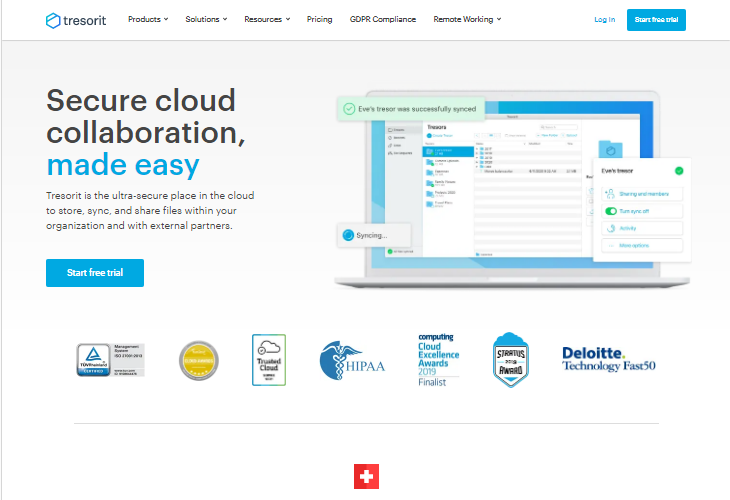
Tresorit is a cloud-based storage platform that allows storing, synchronizing, and backing up your files. It uses great security by employing multiple security systems and zero-knowledge authentication, which gives you full control of who can look into your files. Moreover, it uses a message authentication code to prevent hackers from accessing your files without your permission.
In terms of sharing, you can forget about the traditional e-mail attachments or accessing documents via FTP & VPN. Tresorit ensures secure file transfer by using a link and file requests for safe sending and receiving of files. To share your files, you create download links that allow sharing of large files and folders.
Share features
- Share large files securely.
- Store up to 1 TB of data per user.
Price
Tresorit offers three pricing models, as well as a free trial for each of them.
- Small Business plan - $17.44 - $21.80 per user per month
- Business plan - $10.90 – $13.63 per user per month
- Enterprise plan - $26.16 - $32.70 per user per month
Egnyte
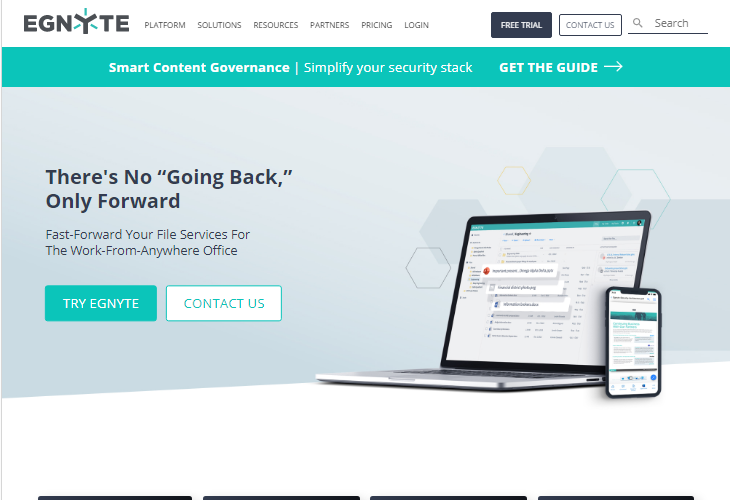
The last document sharing tool on our list in Egnyte. Although, last, it’s a great and reliable file-sharing and content administration platform. It allows users to securely access, share, and collaborate with their colleagues. Moreover, it allows them to create and synchronize files, as wells as to export them to other apps and download them on their mobile devices.
You can access it either via cloud or on-premise. No matter how you choose the access it, Egnyte works perfectly on every device and adapts to every software infrastructure from where it will extract or export data.
Sharing files with this tool is simple because it uses share links you send to the recipients. You can share files and folders. When the recipients open the link, they will preview the file and download it on their device.
You can rest assured all your data is kept secure because Egnyte uses SSL 256-bit encryption and biometric-only access. It also backs up your data regularly to prevent any loss.
Using Egnyte is very easy and simple because it organizes all data locally. Plus, it makes it accessible on all devices and operative systems.
Sharing features
- Share large files with ease.
- 1 GB – 25 GB file size, depending on the pricing plan.
- Upload up to 500 files per session with each file of up to 25 GB or according to the plan limit as long as it doesn’t exceed 10% of the plan limit.
Price
There are two pain plans – Team and Business plan. All of them include a free trial.
Team plan - $10 per user per month and 1 TB online storage
Business plan
- Office - $8 per user per month and 5 TB online storage
- Business - $20 per user per month and 10 TB online storage
- Enterprise – contact the vendor for price and online storage, which is adjusted to your needs.
Conclusion Time
If you’re looking to improve the way you share documents and files with your team, this list of the best file sharing sites will help you in your research. Since most tools offer free or freemium plans, you can always test several tools and find the best that suit your needs.
