15 Tips To Go Paperless At WorK

You’ve probably read online or heard about the trend of going paperless.
It’s been a topic of discussion and kind of a movement to protect the environment these past several years.
Actually, a lot of businesses accepted this idea and went down the road of “paperless”.
At first, many people couldn’t understand the whole point behind going paperless.
Being used to having lots of sheets around the office, many found it hard to resign from the paper chaos.
And, there are those that love having sheets everywhere and pinning them on the corkboard or sticking them to the laptop or the wall in their workspace.
It’s how it has been for centuries.
And, all of this was fine until global warming and environmental pollution became too grand.
When it became clear that the pollution on the Earth reached an extremely high level, in the past two decades, people started to find ways to reduce it.
One of the ways people came up with was reducing the use of paper, with that reducing deforestation.
Yes, there is a long road ahead, but every step counts.
So, if you want to join this “movement” and save the planet, going paperless is one of the easiest ways to do it.
Thanks to technology, there are many ways to do it without feeling uncomfortable or disorganized.
So, let’s check them out!
Why Go Paperless?
Before heading to the ways in which you can go paperless, let’s briefly look at the reasons why you should do it.
And, it’s not only about protecting the environment… there’s so much more to it!
Protect the Environment
Global warming has reached its highest level in the past few years, with thousands of people getting sick from the poisonous gases we breathe.
Ozone damage, excess smoke, smog, polluted water, and more, all lead to an increased number of respiratory issues and, unfortunately, deaths.
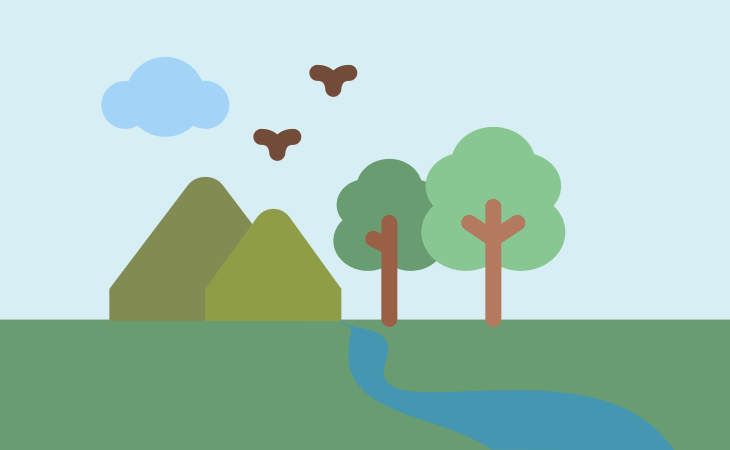
That’s why people decided to do something to protect the destruction of the only planet we have.
They started recycling, using canvas bags, bamboo toothbrushes, and other products made of eco-friendly materials.
Some also stopped using paper at work and replaced the classic sheets with digital ones.
Thanks to technology, that’s very easy.
For instance, you can use PDFs for documents’ editing, signing, and more.
YES, you can replace the paper with electronic document management systems without hassle.
In this way, you will not only be more organized but will also save lots of money on paper and other supplies for writing (pens, pencils, markers).
And, most importantly, you will save trees by reducing deforestation.
Get More Organized
When using electronic files instead of printed ones, you don’t need lots of folders to organize them according to some predefined specifications/rules.
Instead, you just open folders (as many as you need), name them as you need, and put all the files you’ve created in the designated folder.
Plus, by using document assembly software, you can automatically compile one out of several files.
Easy Access to Files
Apart from being an environmental hero, going paperless will also allow you to access your files at any time, from anywhere.
It’s because we use electronic documents that we usually save on the cloud and use workflow automation tools.
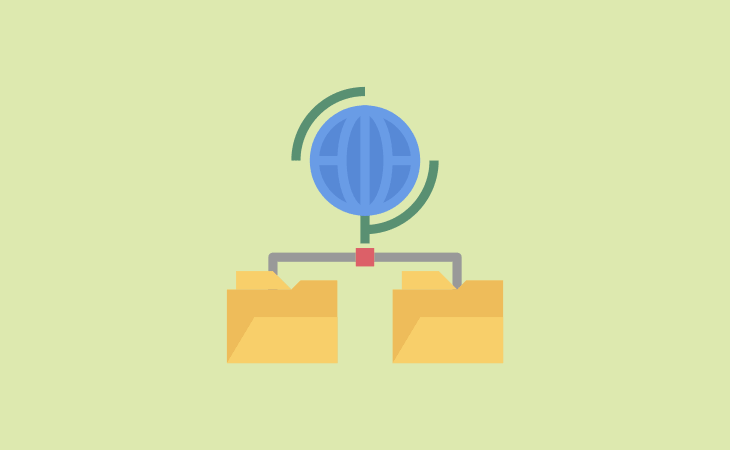
Just remembered you forgot to sign a document or send a file?
No need to go to the office.
Just access your files or email and do the job.
It’s that simple!
Find Any File Instantly
This is probably the favorite part for many people.
No need to look for hours for that document you need.
Just type the title/keywords you need and you’ll find it almost instantly.
How convenient is that?!
Protect Your Data
Now, data safety is more important than ever.
There are regulations like HIPAA which ask companies to be compliant with their rules in order to ensure the confidentiality and integrity of their data.
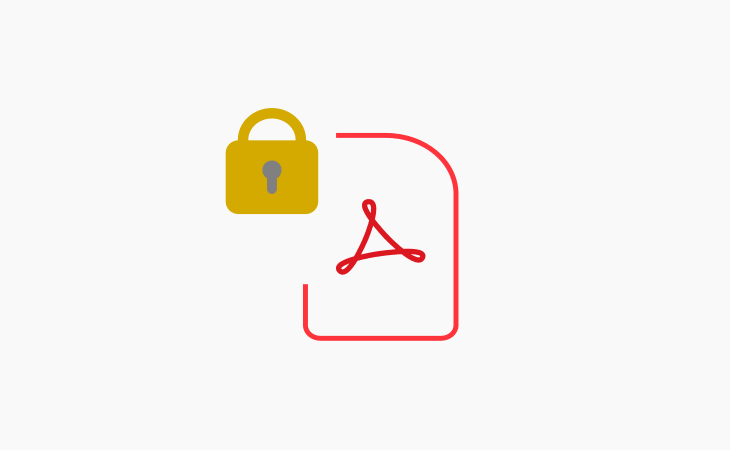
While tracking and managing data with a paper-based system is hard, using electronic management systems is simple.
You can even choose how you want to protect your files by using some of the numerous data-protection software. To start with, try our free password protect PDF tool.
Customize Your Documents
Here’s another favorite thing about electronic documents.
You can customize them any way you want and/or need.
You can edit their text, add or remove the content, delete an entire file if you don’t need it anymore, etc.
In short, you can customize the files according to your needs.
Automate Your Business
Wouldn’t you like to automate all the things you’ve been doing manually? Of course, you would!
And, replacing paper documents with electronic ones allow you to do that.
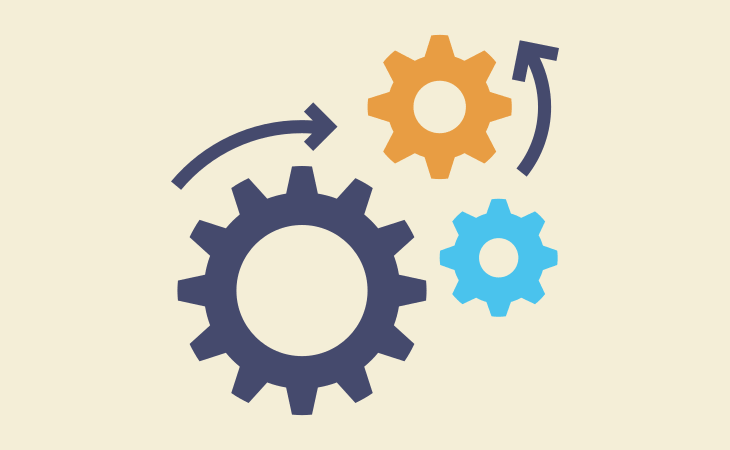
Namely, you can use process management software to distribute, store, and share your files.
Also, you can collaborate with your colleagues or clients by sending them the files so they can view and edit them if needed.
Additionally, you can sign all documents without touching the pen by using electronic signature tools, such as Adobe or some of those offered online.
How to Turn Your Office Paperless?
Now that we’ve seen why you should go paperless in your office, let’s see how you can do that.
As mentioned before, there are many ways to do it.
So, let’s dive and explore each of them!
1. Use E-forms
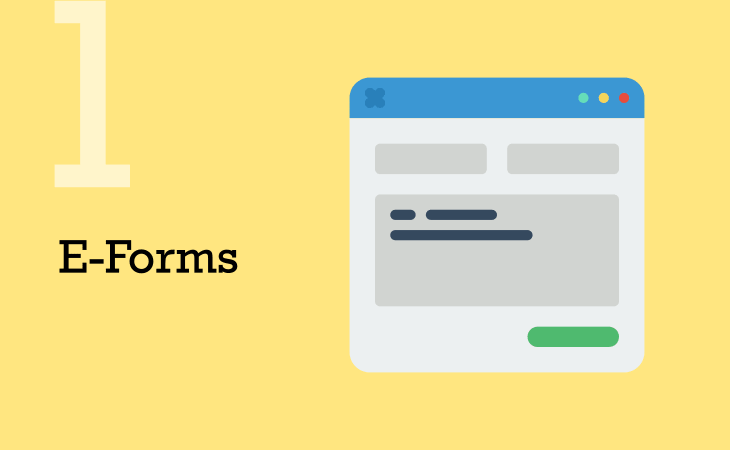
When working with clients/patients/customers, you use plenty of paper just to sign them up into your customer base.
Indeed, there’s at least one sheet of paper per person.
Let’s say you deal with hundreds or even thousands of customers, it means you spend that many sheets of paper per month.
Well, that’s a lot of trees killed per year just for you.
If you want to protect the environment and save the trees and forests, replace the classic printed forms with electronic ones.
Depending on your type of business, you can ask your clients to fill out their sign up forms either from your tablet or by going to a special sign-up page on your website.
It’s much easier and time-saving, right?
Actually, using e-forms not only saves time, paper, with that, trees but are also customizable.
As every electronic document, they can also be edited in terms of their content and the way they look.
2. Sign Documents Electronically
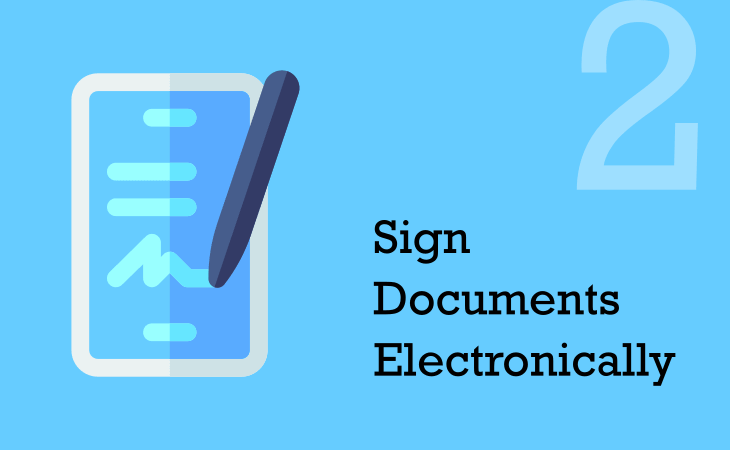
Ok, so this is one of the things that appeared pretty much recently, with the founding of SIGNiX in 2002 and, later, with the PDF format becoming an open standard for the ISO in 2008.
But, it developed a lot in the past decade.
Still, many people don’t know they can actually sign documents digitally.
And, it’s a really amazing option.
No more “Oh, my pen is not working!” or “Where did I put my pen?”.
To use digital signatures, you only need the right software.
Some of the best-known are HelloSign, DocuSign, AdobeSign, PandaDoc, and many many more.
And, signing a document electronically not only saves paper but also makes organizing and storing all your contracts much easier.
No more losing contracts or looking for that one contract for hours.
Now, you can organize them into folders with ease and look them up in the search bar according to their name.
Plus, it saves you tons of time as the whole process of printing documents, signing them, scanning, and storing the same is gone in the past.
In addition, you can use e-signatures for all types of documents, not just contracts.
Namely, you can use them for questionnaires, non-disclosure agreements, as other types of legal documents that involve signing.
3. Paperless Scanning
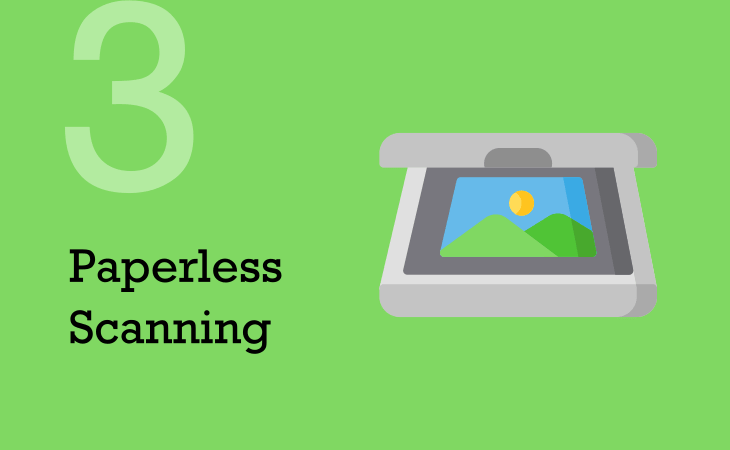
Although we mostly rely on printing the documents we need and receive, there’s a paperless alternative for that.
It’s using a desktop scanner.
With a program like that, you don’t have to print out the incoming files, instead, you will scan them from your desktop as you receive them.
The chaos of paper invoices, claims, documents, and any other files is in the past.
No more piling them up in the drawers and leaves falling whenever you try to take out one piece.
Now, you can scan them as they come and send them immediately to your document management system or central server.
Although these scanners require an investment of several hundreds of dollars or more, depending on the model and features, it’s a one-time investment that will save the environment and will help you keep your office organized.
There are models with software that allow you to view, edit, and send the scanned file.
4. Scan and Recycle
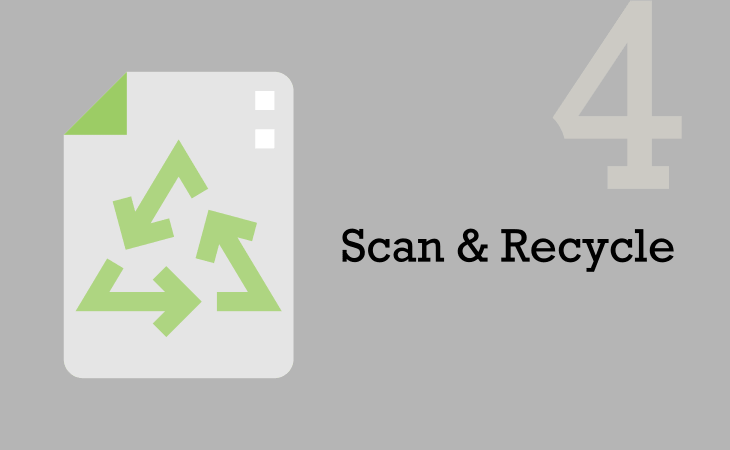
While the point above refers to incoming electronic files, this point refers to incoming already-printed files.
Since they’ve already been printed, you can’t use a desktop scanner.
But, that doesn’t mean you can’t do anything to reduce the use of paper in your office.
On the contrary, you can scan and recycle.
This means, whenever you receive a printed document, you scan it, either by using a classic scanner or a mobile scanning app.
Once scanned and saved on your computer, you recycle the printed document.
How?
You can shred it using a shredder or store it in the designated recycling bin in your office and then take it to the nearest paper recycling factory.
5. Paperless Faxing

Ok, so we’ve seen paperless scanning, classic scanning, and now, it’s time to see paperless faxing.
Wait, what?!
How can you fax something without printing it out?
Well, you won’t be using that aged fax machine! Instead, you’ll use fax software or an online fax service.
Some of the best known are eFax, Fax.Plus, MyFax, FaxZero, HelloFax, and Faxage.
Of course, these are some of the many available.
So, do good research, find the highest-rated fax software or online services, and choose the one that best suits your needs.
6. Use Note-Taking Apps in Meetings
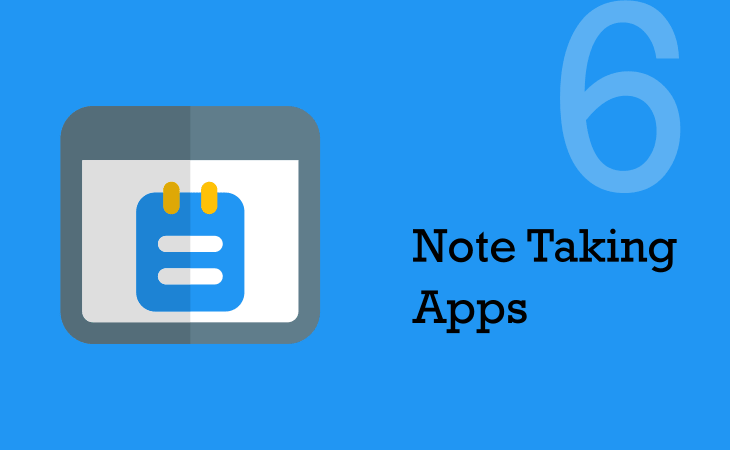
Yup, your meetings can also go paper-free!
Instead of writing, organizing, and taking notes for and on your meetings, you can use note-taking apps.
They are super-easy to use and practical.
Plus, they offer many benefits, such as note pileup-free office, finding a note easily and fast, editing your ideas/notes for the meeting, signing up complex agendas in a few minutes, and keeping all participants in the meeting up to date with any change in the agenda.
Some of the best-known apps are Evernote, Microsoft OneNote, Apple Notes, and Google Keep.
Using an app like this will allow you not only to save on paper and organize your office but also edit, share across different platforms, and customize them to make a beautiful presentation.
7. Scan Business Cards

Frankly speaking, we all forget these tiny pieces of paper which we widely use.
Instead, we focus on the “big” paper sheets used for common documents, contracts, and other types of business files.
But, these tiny cards also participate in deforestation as they are made of cardstock, which needs greater usage of paper.
Yes, cardstock is made by combining hardwood and softwood materials that make it strong and harder to touch. In other words, more wood is used in producing them.
Therefore, you need to replace the regular printed business cards with digital ones.
This refers to your own business cards and cards from other businesses.
When it comes to your cards, instead of printing them, keep them in digital form, and send them to your (potential) clients via email or attached to a document.
In terms of cards from other businesses you receive, you can scan them, and then recycle them.
For this, you can use scanning mobile apps like CamCard or ABBYY both of which use OCR technology that scans and stores the card on your phone/tablet.
Apart from these two, you can also use Evernote, ScanBizCards, and Wantedly.
Of course, you don’t have to limit yourself to using one of these apps but you can find any you like the best.
8. Use Task and Project Management Apps

Using the conventional outdated memos and task methods will do nothing more than making your office real chaos.
Spending hours finding what you need, turning your laptop into a corkboard with lots of sticky notes attached to it, and losing notes is just part of using aged methods.
If you no longer want to go through this torture, you can simply replace the classic methods with task and project management apps.
With them, you will not only make your work easier and office organized but will also make sure your and your team’s tasks are synched and that they are up to date with any change in the task schedule.
Plus, it allows you to collaborate on projects in real-time, assign/reassign responsibilities across platforms and different devices, and track roadmaps and deliverables.
Some of the best-known task and project management apps are Microsoft To-Do, Todoist, Google Tasks, Asana, Trello, Monday, Evernote, and Notion.
9. Use a Content Management System
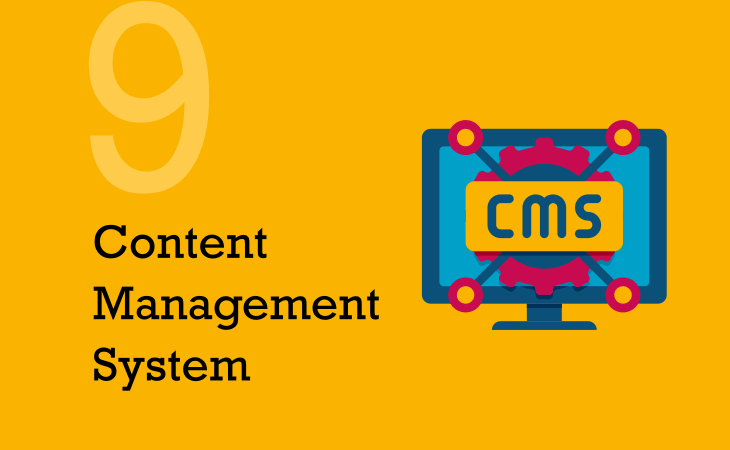
Speaking of managing your work, we have to mention content/document management systems.
These systems are the ultimate apps that keep all files, with that the entire office, organized.
They allow you to find, move, and store files and other types of information as well as retrieve and share your electronic documents.
Moreover, they allow you to edit, annotate, and protect all your files and they easily integrate into other systems you may use.
Some of the best-known are Laserfiche, Bitrix24, OneDrive, GoogleDocs, Bynder, and Drupal. However, keep in mind that not all systems offer the same options, so choose wisely and according to your needs.
10. Use Instant Messaging for Communication

Communication is the most important aspect of a business.
It’s what makes the employees a team.
And, it’s what makes running each project smoothly.
If you lack communication, it will result in chaos, missed deadlines, wrong deliverables, and other issues no one wants to have.
That’s why you need good messaging apps.
They will not only make the general communication and sharing work-related updates much easier but will also remove the need for printed memos, documents, and reports.
Some of the most common apps are Slack, Skype for Business, Google Docs, Trello, Asana, Microsoft Teams, and Cisco Webex.
11. Paperless Payments, Receipts, and Billing
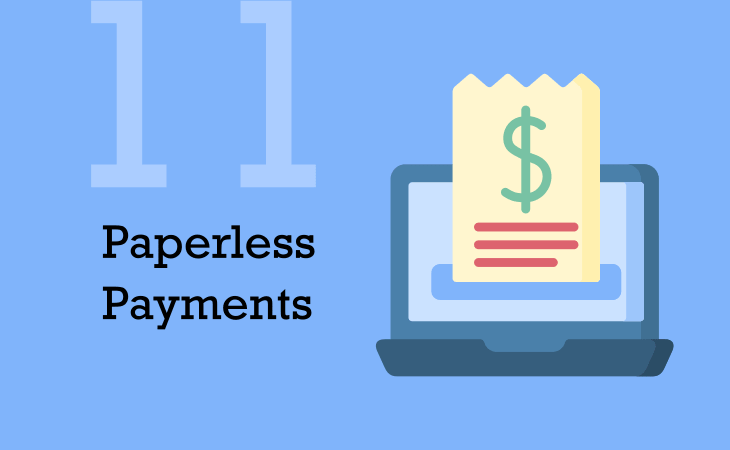
Here’s another “paperless” on the list, this time it refers to payments, receipts, and billing.
You’re aware that electronic banking, digital wallets, and electronic payments and billing are here and are used more than ever.
Thanks to the digitalization of these things, now it’s easier than ever to pay and get paid.
So, why don’t you take advantage of this and save yourself time and the environment by paying online?? In this way, the need for using paper money will reduce, and with that the need to produce them.
Some of the most famous payment methods are PayPal, Stripe, and Payoneer.
Moreover, by making payments or getting paid online, you will save the environment and money or paper receipts and invoices.
There’s no need to print out receipts and invoices since you can do all that electronically.
For electronic receipts, you can use services like Shoeboxes, and Expensify.
When it comes to billing, you can go paperless by signing up to receive bills by email.
In this way, you will not only save on paper and the trees but will also prevent lost or forgotten bills, better security, save money, and save time in finding the invoice you need.
You can also use accounting software or a CRM system like Salesforce to manage billing.
12. Use Cloud-Sharing Apps
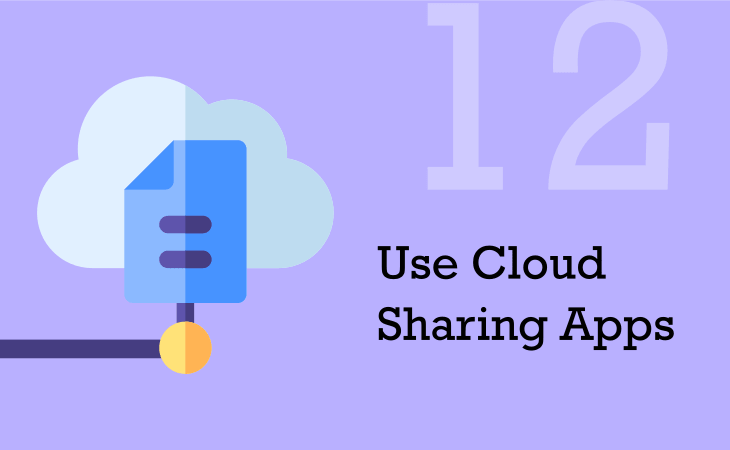
Cloud-sharing apps are a must-have for sharing files and folders with your teammates, managers, customers, and any other concerned party.
They make file sharing a breeze as everyone has access to the files and folders they are supposed to have access to.
Plus, they save space in your office since you won’t need folders and filing cabinets.
Apart from using them for sharing files and collaboration, you also need them for storing documents.
Some of the best-known and most used are Dropbox, Google Drive, and Microsoft OneDrive.
Of course, there are other cloud storage services, some of which are specifically created for people who want to go paperless, such as FileThis and Neat.
13. Use PDF Software

Now that we’ve covered how to digitalize your documentation, it’s time to talk a bit about how to manage them.
In short, for this, you need PDF software as it will allow you to convert files from one format to another, edit, annotate, split, merge, and many other actions.
When saying “PDF software”, we don’t necessarily refer to software which you need to download on your computer.
There is much cloud-based PDF software that is more agile, easy, and interesting to use.
Plus, they are available at different prices. Don’t forget that GorillaPDF tools are 100% free.
Actually, many are free, which is great for smaller businesses that don’t need a lot of features.
14. Digitalize Your Marketing
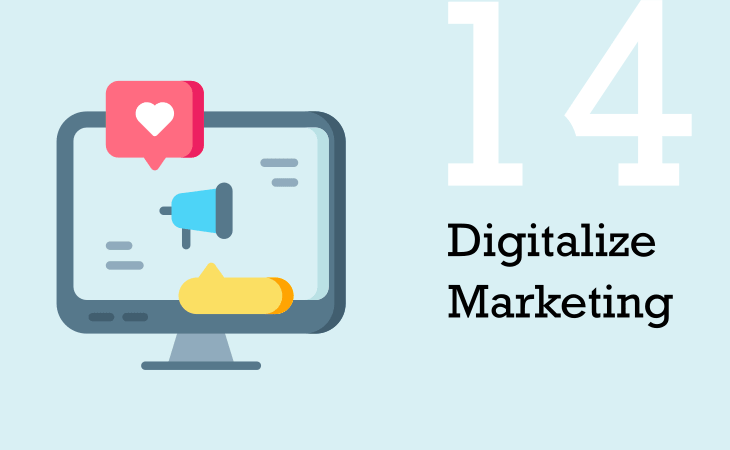
I think this is absolutely unnecessary to mention this method since (almost) all businesses today are online and practice digital marketing over the traditional one, but let’s briefly mention it in case you are still using printed marketing materials.
If you are fond of the classic marketing and use pamphlets, posters, banners, and other marketing materials you need to forget all of that.
Replace all your marketing methods with digital ones.
After all, creating and implementing digital posters, leaflets, and other promotional materials is much easier to create, customizable, and affordable.
And, of course, it’s much easier to share across social media platforms and newsletters.
15. Replace the Paper Office Supplies and Staples with Eco-Friendly Ones
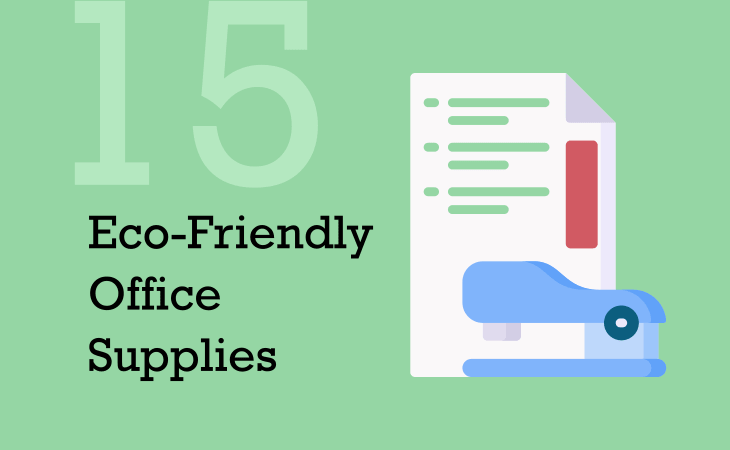
Apart from reducing and completely removing the use of paper for your documents, you should also consider doing the same for your office supplies and staples.
Actually, this is something most people forget, so we included it to make sure you don’t.
When it comes to the supplies, make sure you buy only as many as you need and only those you really use.
Also, make sure they are durable, reusable, recyclable, and are made of eco-friendly materials that can decompose fast.
In terms of the staples, such as paper cups, paper plates, and paper towels, you can simply replace them with mugs, china plates, and reusable towels correspondingly.
Infographic
All “Go Paperless” tips in one visual.
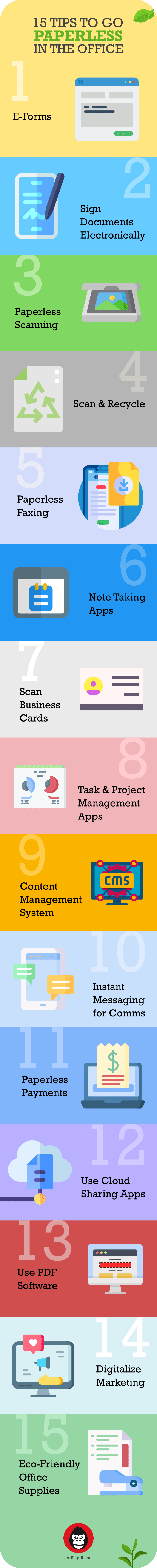
Bottom Line
As you can see, there are many ways to go reduce or completely remove paper in your office.
Now, it’s up to you to take a step towards this and choose the methods you will use.
You don’t have to start all at once, but go step by step until you get used to the whole situation.
Start with the simplest method and then incorporate the more complex ones until your office becomes truly paperless.
