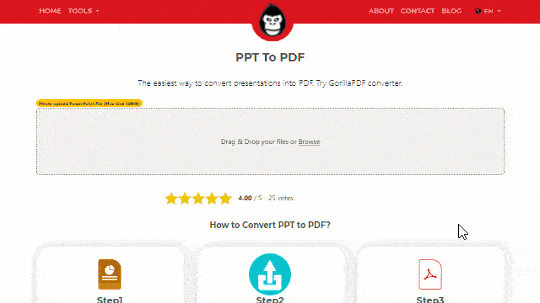Simple Online Solution to Convert Microsoft PowerPoint to PDF
Top Converter for PPT, PPTX, and other extensions.
Streamline your communication with other people by sending documents with acceptable file format such as PDF.
Use this converter to turn PPT, PPTX and other presentation file formats into PDF.
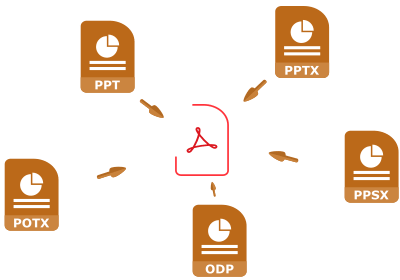

100% Secure Converter.
Stay confident with your documents because we ensure secure and reliable conversion.
The PPT to PDF online converter is your personal conversion tool for everyday use.
An automated program is permanently removing the files 12 hours after uploading.
Convert PowerPoint to PDF Online.
The PPT to PDF converter is web-based application, which requires no login to start using it.
The only requirement is to have an Internet connection on your mobile, laptop or desktop PC.
It’s a free online solution accessible anywhere and anytime on Windows, Mac and any other operating system.
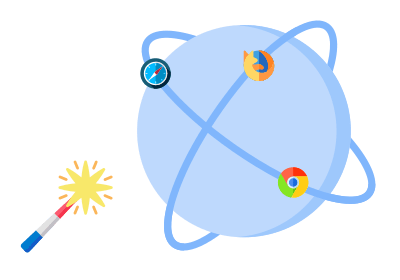

Free PPT to PDF Converter.
Convert your presentations and slides into PDF without any limitation on usage.
The online PPT to PDF converter is 100% free tool at your convenience.